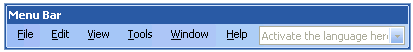
Movicon Help on Line - Rel. 11.7.1301
Movicon has a Main Menu Bar which lets you access some of Movicon's main commands. The Menu Bar is only available during the project development phase and is deactivated at Runtime. The Menu Bar can be dragged to any point within the workspace and can easily be returned to its original position by double-clicking the title bar or by dragging it again.
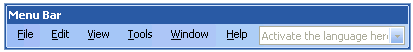
The sub-menus available from the Menu Bar are:
Hidden Menus
Movicon, as consolidated in the Windows environment, hides the less frequently used menu items to make the selecting of item lists easier and intuitive.
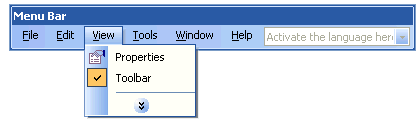
To display all of the menu's items, you will need to click the scroll arrows at the bottom of the item list to display the ones less used. To disable this functionality and display the whole list of menu items, you will need to access the settings of the "Customize" window.