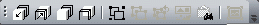
Movicon Help on Line - Rel. 11.7.1301
The Movicon Symbol Bar shows some commands that are found on the "Symbols Menu". These commands are used to change the tab order of the different components and drawings inserted on screen and to manage symbols that have been created.
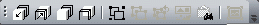
|
This command is used to move the selected symbol to the front of the overlapping tab order. |
|
This command is used to move the selected symbol to the back of the overlapping tab order. |
|
This command is used to move the selected object one place forward in the tab order. |
|
This command used to move the selected object one place back in the overlapping tab order. |
|
This command creates symbols. For further information, please refer to the section on "Commands for Creating Symbols". |
|
This command ungroups symbol compositions. For further information, please refer to the section on "Commands for Creating Symbols". |
|
This command re-creates the symbol. For further information, please refer to the section on "Commands for Creating Symbols". |
|
This command adds the symbol to the Template Library. For further information, please refer to the section on "Commands for Creating Symbols". |
|
This command opens the "Dynamic Property Inspector" window relating to the selected symbol. |
|
This command allows you to open the back image associated to the screen in edit mode. |