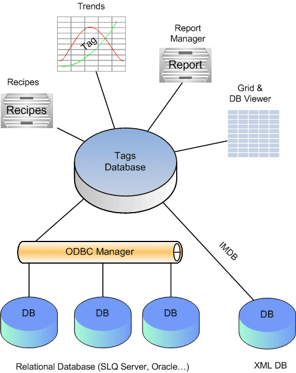
Movicon Help on Line - Rel. 11.7.1302
The Data Logger is a powerful tool designed to record data and facilitate data management in databases based on ODBC and XML. The Report, Trend and Recipe functions can all be connected to Data Loggers.
This section describes the Data Loggers & Recipe resource, which is the main tool used to record process data (Variables or Tags) on archive files in order to create and manage historicals that can be used to perform data analysis within the project.
The project's Data Loggers and Recipe resource can contain an unlimited number of Data Logger and/or Recipe objects, both of which sample assigned variables (Columns) and record data on file according to the recording modes set in the project's properties.
The archive management and input modes of the files are described in the "Historical Log Management" topic which describes the possibility to use ODBC files in a relational database as well as IMDB files in XML test.
All data managed by the Data Loggers will be available in the project in the form of Reports, Recipes, and Charts. In addition, any other functionality that visualizes and analyzes stored process data can also be used, as illustrated below:
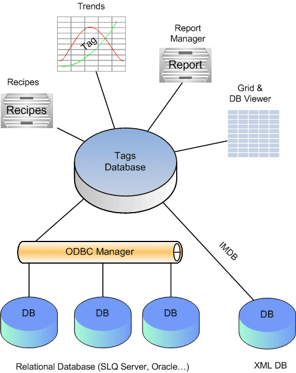
Before you start using reports or data tables, you will need to configure the database according to your needs.
You can access the Movicon database engine settings through the "Data Loggers & Recipes" resource by selecting it from the "Project Explorer" window.
The Movicon Data Loggers and Recipes can access Database files through ODBC or IMDB links to allow the user to access production data in the format they prefer to guarantee system openness to offsite managers and to faciliate the integration of factory data towards and across higher levels of the production company.
The use of Data Loggers allow you to solve realtime data storage requirements in a simple way using wizards which offer the full use of all the integrated project tools designed to help you acquire recorded data so that it can be viewed, analysed, formatted, presented or printed in production reports.
|
Note that the "Recipes" functionality from the Data Loggers & Recipes resource is automatically enabled with any product license type you purchase. However, the "Data Logger" is an optional functionality and therefore is not included with ordinary license versions. |
|
WARNING: Data Loggers or Recipes based on IMDB do not support Reports from the "Report Designer" and "Crystal Reports". If you do need to use these report tools, we suggest you use historicals in ODBC. |