
Only ".dat" text format files can be encrypted by selecting the appropriate property, while files in xml format, if enabled, will result always in clear.
Movicon Help on Line - Rel. 11.7.1301
The IMDB manager (In Memory DB) of historicals allows data to be saved in text and xml format.
The Movicon historicals management can be executed through the IMDB manager which allows data to be saved in text and XML format. This functionality can be used as an interesting alternative to the using the ODBC Manager, to allow you to obtain historical archives in text format (file ".dat"), in clear or crypted as well as XML format (file ".xml"). By doing this you get the advantage of getting better performances by avoiding the 'layer' of ODBC software and the possibility to cript data in proprietor format, even if you give up using relational Databases formats.
|
Only ".dat" text format files can be encrypted by selecting the appropriate property, while files in xml format, if enabled, will result always in clear. |
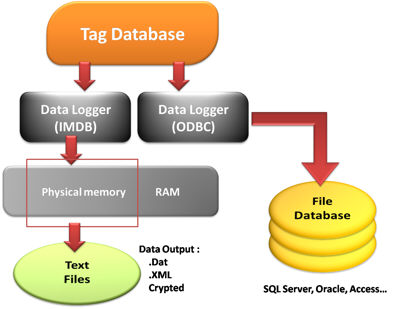
By using the IMDB in devices based on Windows CE, there is no longer the need to convert the ODBC links to ADOCE, thus the ADOCE component and the SQL Server CE installed on the devise are no longer needed which will improve the device performances. |
The IMDB manager, with the exclusive Emerson technology, manages a memory buffer in which data is placed and then unloaded on file at fixed time intervals The unloading data on file time can be configured through the appropriate properties of the log engine (ie. Data Logger, Log).
All the data query functions are supported as if managed by a database manager. This function can be activated with a specific option in the historical log, data logger and in the db trace. It is not possible to use this technology in the "Real Time DBMS" as it wouldn't be necessary to use it in that context.
Data is recorded on text files with the ".dat" extension. When the project is started up, Movicon will create table in memory by loading data from these back-u' files. The files can also be saved in XML format.
|
The"UNION" clause for the data extraction query is not support by the IMDB. Therefore the "Historical Log Window" will only display system messages even when set to view all message types. |
|
WARNING: Data Loggers or Recipes based on IMDB do not support reports created with the "Report Designer" and "Crystal Reports". If the case need be use historicals in the ODBC. |