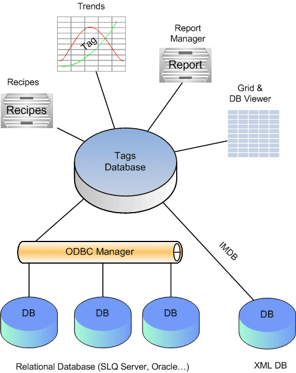
Movicon Help on Line - Rel. 11.7.1302
The Movicon recording engines allow process data to historically logged in two alternative modes. You can either use the ODBC standard or the IMDB technology.
Usually, a supervision project has, among other tasks, to record and log process data on files, whether this be significant events or messages, process information (variables/tags) which are traced and recorded at timed intervals on event or change.
Movicon provides you with the possibility to use two different types of management for recording historical data on files:
Standard ODBC (Open Database Connectivity)
IMDB (InMemory DB)
When using the standard ODBC, Movicon will use relational database tables and files as log files. Normally, the files in this case are MsSQL Server type or MsAccess, but ODBC formats from any Relational DB can be used (ie. Oracle or other).
When using the IMDB, Movicon will record historical log data in text mode, which can be structured in XML or crypt.
These two different technologies are described in the corresponding chapters.
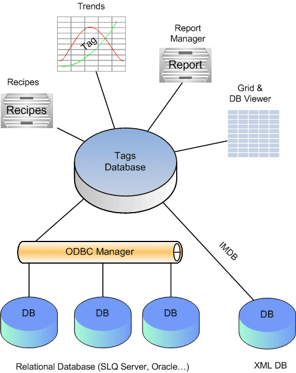
A system structure for the historical log management.
The type of archive choice does not change the fundamental way the Historical Log is used. In both cases Movicon will record events on files, and their contents will be automatically displayed in log windows.
Nevertheless, it would be handy to remember that the use of standard ODBC offers you the advantage of managing a database in Relational DB, with many potentialities in terms of analysis and statistics with the use of the SQL language. However, in some cases the ODBC technology may be too much in terms of performances and resources required in reduced hardware devices such as embedded systems or those based on Windows CE (HMI or Mobile).
In conclusion the historical log format choice is, of course, in the hands of the programmer. Movicon, for default, will use the ODBC in desktop systems based on Wikn32 and IMDB in embedded systems based on Windows CE. The programmer may decide whether to use IMDB on desktop or force the use of ODBC in WinCE which requires ADOCE pre-installation to convert the ODBC links automatically in ADOCE in the devise (ODBC is not supported by Window CE).
|
|
Note that with creating projects for Windows 32/64 bit, Movicon permits activation of automatic ODBC link creation to historical logs. IMDB use is not selected for default. When nothing has been selected, Movicon will use the ODBC links with historical logs based on SQL Server where possible, otherwise it will use MsAccess. When creating projects for WinCE, Movicon will select the historicals based on IMDB for default. All the default settings can be modified as pleased. |
|
|
WARNING: Data Loggers or Recipes based on IMDB do not support reports created with the "Report Designer" and "Crystal Reports". If the case need be use historicals in the ODBC. |
The file size is set in the "Project Historical Log Settings" item in the project settings for the Historical Log and is set in the respective Data Logger Recording Time Properties or the DB trace objects. The size or age is expressed in days and has been set at 180 days for default. This value can be set as desired.
The file size therefore depend on the data format used and by the number of events to be recorded by the system in the reset period.
Recording and life span of historically logged data in the database from project rescources are subject to continuous recycling and updating during the project execution in runtime mode. The frequency with which the DELETE queries will be executed towards the historical log database is represented in minimum time units relating to the set maximum duration. Meaning that the DELETE querywill be executed:
every minute, if the historical log age is higher tha a minute but lower that an hour
every hour, if the historical log age is higher than an hour but lower than one day
every day, if the historical log age is more than one day.
The DELETE query will always be executed before putting into effect the INSERT query relating to new data to be recorded.