
The ODBC link is the tool through which an application is linked to the ODBC driver so that it can write or read data using an external format. The ODBC driver standard is based on the specifications defined by Microsoft.
Movicon Help on Line - Rel. 11.7.1302
In order for an application to record data by means of the ODBC standard, as well as to dispose the chosen data format of the ODBC driver, you will need to create a 'Link' between the Server application, the table and the destination file, in which the values from the ODBC driver will be written.
It is through this 'Link with the ODBC driver that enables a resource from a Movicon project application to record data on file. The ODBC links must all be registered in the operating system through the appropriate ODBC system settings from the 'Administrator Tools - ODBC Data Source' item on the 'Control Panel'. However, Movicon is provided with a guide tool (Auto-configure) to create ODBC links for all the resources or functionalities permitting their use.
|
|
The ODBC link is the tool through which an application is linked to the ODBC driver so that it can write or read data using an external format. The ODBC driver standard is based on the specifications defined by Microsoft. |

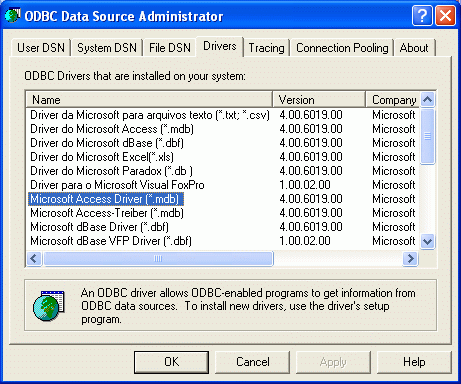
This window shows the list of ODBC drivers usually currently existing in the Windows OS, according to the installation standards. Other drivers can be added when installing other compatible ODBC applications.
ODBC link can be configured by setting the data manually, by activating he ODBC system from Movicon or from the Windows' 'Control Panel, by activating the icon as shown in the above figure.
To make the configuring operation easier, Movicon automatically creates the ODBC links and the database files relating to the most commonly used components being Data Loggers, Recipes, Historical Log, Variable Tracer, etc.
These links and files created for default by Movicon naturally have a predefined name which also includes the project's name. The automatic creation consents you to create links (eg, file and/or table if required) in MsAccess™ or in the format set in the project's "Plugin ODBC Default" property.
However, you can execute the create a customized ODBC link and relating database file by exploiting a Wizard left at your disposition by Movicon to make this operation easier, so you don't have to enter the configuration through the Operating System's 'Control Panel'. The resources which can interact with the database through ODBC links have a field in their 'Properties Windows' for creating customized ODBC links. The Wizard procedure, for creating the links, is started by clicking the "..." button positioned on the right hand side of the edit box:
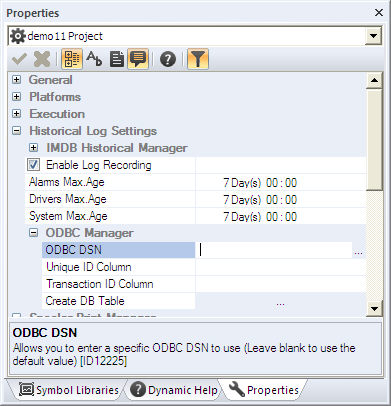
|
|
ATTENTION! Even though Microsoft also provides a ODBC driver for Excel™ it is not a Database, but an electronic sheet. It is for this reason that Excel™ does not support all the SQL commands compatible with the most common Databases and therefore Excel™ cannot be used as if it were a database. The Movicon resources, such as the Data Loggers, Recipes, Historical Log, Variable Tracer, etc., cannot therefore be managed through ODBC links to Excel™ files. |
|
|
The ORACLE's ODBC driver has some special requirements that force the programmer to observe some specific rules creating the project links. These rules are: a. All the column's names must be written with upper case. Due to this, it's necessary to change the standard column name of any historical table, using the related properties. For instance, the column TimeCol must become TIMECOL. b. Spaces inside columns and tables name are not allowed. c. Columns and Tables names cannot begin with a number. d. Some data types are not supported, and the Oracle ODBC driver uses NVARCHAR also for numeric types (byte, word, integer). This is not a problem when data are displayed using the standard Movicon object windows. |