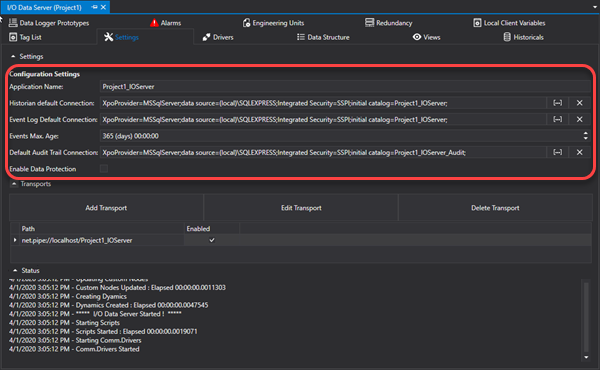
Movicon.NExT Help on Line - Rel. 4.2.358
The Server's General Settings window is used to configure the general settings that determine how the Data Server functions.
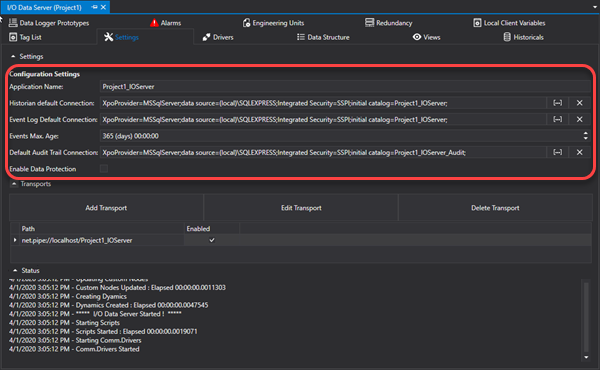
Configuration Settings
The I/O Data Server's Configuration Settings Window contains the module's general settings. A default value has been preset for each individual setting parameter, which for most cases, is consider optimal. However, the parameter can be changed according to the user's specific needs.
Application Name:
The Name of the Server application. This name can be customized and will be displayed in the selection list when browsed by Clients (eg. third party OPC UA Clients).
In addition to the Application Name other information such as “Manufacturer Name, “Product Name”, “Product URI”, “Software Version” and “Build Number” can also be entered. This information will then be published by the Server as additional information or for managing Security Certificates.
Please refer to information on "Renamed App Name" in this page
This Connection String to the database is used to record data from the Historians, Dataloggers and Recipes. It is also possible to specify a different connection string to replace the one for default within the configuration of each Historian, Datalogger or Recipe. The connection string's configuration can be done by using the configuration guide below:
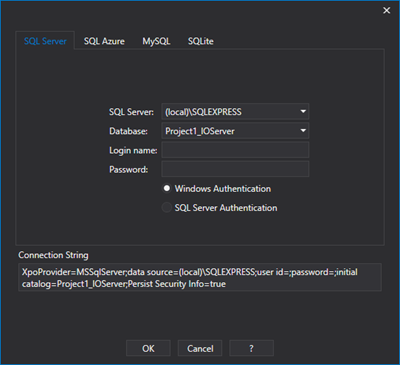
Or you can define the connection string manually as described in the "DB Connections Strings" topic.
|
As an alternative, you can define the connection string manually as described in the topic on "Database Connections" |
Default Event Log Connections
Connection String to the database that will be used for recording Events such as: Alarm Log, System Events, Driver Events.
The configuration of connection strings can be done using the below configuration guide:
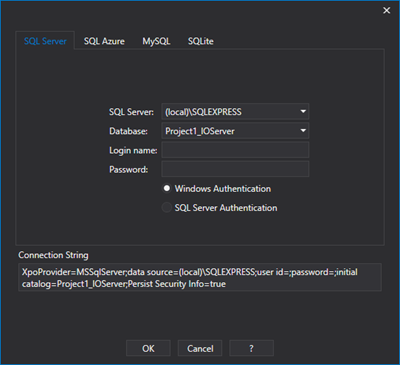
Or the string can be defined manually as described in the "DB Connections Strings" topic.
|
As an alternative, you can define the connection string manually as described in the topic on "Database Connections" |
Events Max. Age
The maximum duration of historical data recorded in the Database of Events and Alarms (Historical Log) permits you to adjust the period of time that data should be kept in the archives. The default is set at 365 days and means that one this period of time has been reached, the system will begin recycling therefore overwrite the oldest data.
Default Audit Trail Connection
Connection String towards the database that will be used to record Tag Audit Trail information.
For further information, please see the chapter on CFR21 Part 11
The connection string configuration can be done by using the configuration guide below:
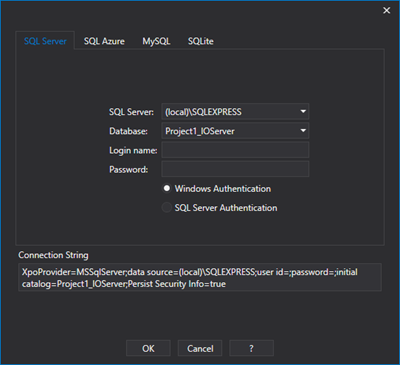
Or the connection string can be defined manually as indicated in the "DB Connections Strings" topic.
|
As an alternative, you can define the connection string manually as described in the topic on "Database Connections" |
Enabling Diagnotics
This is used to enable the publication and management of diagnostics information on the server to which clients can access.
|
Attention! The activation of this option might have an impact on the server's performances. Therefore please use with caution and only when strictly necessary for debugging purposes only. For example, when enabling this option in projects containing vast amounts of Tags defined in the Server's Address Space, the Server my take time to startup. |
Enable Data Protection
When enabling this function, Movicon.NExT will use the system User ID (encrypted) and Transaction Log combination to ensure integrity of each data recorded on database (record). Thanks to this control, Movicon.NExT will be able to ensures users with original recorded data impeding any possibility of data manipulation or deletion.
For further information please consult the chapter on CFR21 Part 11.