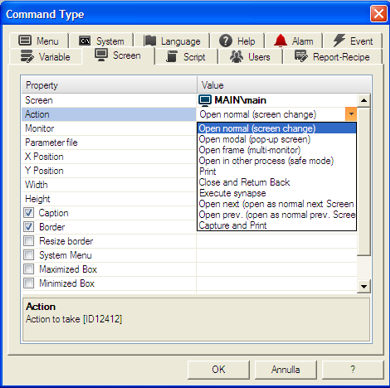
Movicon Help on Line - Rel. 11.7.1301
Once created and configured the Movicon Screens can be opened in different ways based on the type of command being used. This allows the programmer to display the Screen in different ways as he/she requires. A Screen can in fact be opened as a simple Video Page, or as a Modal Window acting as a Dialog Window which opens on top of the current page. As mentioned beforehand, the opening Screen modalities are selected by means of the 'Screen Commands' settings residing in the 'Command List' of each Movicon control.
The "Startup Screen" is displayed at project startup which will be opened as a normal Video Page.
The screen resources are saved in binary during project Runtime. This makes loading it in memory faster. This is more advantageous in WinCE where the XML passer in the resources is quite slow. In fact, the handling of the XML parser is not of interest when a screen (in compiled form) is opened on screen. The method applied is:
The first time a screen is opened on screen during Runtime, a control is made to see whether the "ScreenName.movscr_c" file exists and whether the data is the same or more updated than the "ScreenName.movscr" xml file. If this is so, it is then loaded instead of the xml file, otherwise the xml file will be loaded and the "ScreenName.movscr_c" file will be saved in binary mode. This operation is slow when the screen is opened for the first time but the next will be faster.
This function is managed by the "MoviconRunTime.exe", "MoviconService.exe", "MovCE.exe" and "Movicon.exe" modules when executed with the /R. option. This management is not activated when the project is run directly from the development environment.
The opening Screens Modalities are as described below. For further information see the paragraph "Screen Commands".
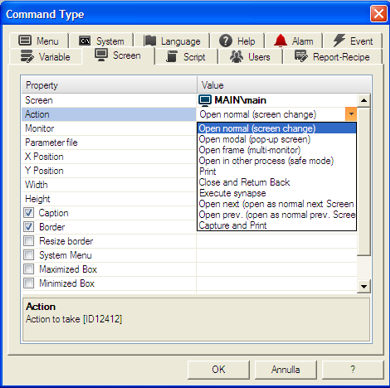
Open Normal (screen change)
The "Open Normal" command opens the Screen as a Video Page. This modality is used for page changes, therefore for passing from one page to another. When the opening of a Screen is called the previous one will be closed and unloaded from the RAM, unless the "Not destroyable" option has been enabled in the 'Screen Style Properties'.
Open Modal (pop-up screen)
The 'Open Modal' command evokes the opening of a Screen as a Modal window. In this case the Screen is opened acting as a dialog window, therefore on top of the Video Page active at that moment. Nevertheless, in this condition the current page will remain in background and the Modal Screen will remain in foreground. It will not be possible to execute commands outside the Modal Screen area with the mouse until the Modal Screen is closed with the appropriate procedures. The sizes and positions, in which the Screen is to appear with, can be specified in the parameters which are a part of this command.
This functionality is usually used when the operator has to execute the settings or commands etc..
Open Frame (multi-monitor)
The 'Open Frame' command evokes the opening of a Screen in a window different from the Movicon Main window. The window in question will remain at the forefront but will not be modal, therefore you will also be able to execute commands presented in the window underneath. This command can also be used for opening the screen in another Monitor that is not for default in order to manage projects in a Multi-Monitor system.
|
|
Using the Open Frame command for opening a screen in a second monitor (different from the one where the project was started up in), the screen in question will always open within a window adapted accordingly to the monitor's sizes. |
Open in other process (Safe Mode)
This command allows the opening and displaying of a Screen executing another instance. (therefore a process in a different memory area). This is useful when Screens using ActiveX might cause an error in the main application.
Using this mode however consumes more overall resources whether for the Screen in 'Safe Mode' (which acts as client) and for the one loading it (which acts as server).
This command allows to send to the default printer a print of the selected screen.
Close and Return back
This commands force the closing of the specified screen or, if no screen is defined, of the active screen. If the active screen is a modal (pop-up) window, it will be simply closed. If the close command refers to a standard screen, Movicon will go back to the last loaded window.
Movicon manages a list of the previously opened screens. The maximum number of the "back" commands is 10 as a default value, but it can be changed through the "Back History Max Depth" property of the "Screen Navigation Editor " project resource.
Open next - Open Prev
This command allows to open project screens using the Screen ID number ("ID" property in "General" screen properties) instead of the screen name. You should properly set a screen ID for each screen (different from 0) and use this function to create a set of "<<BACK "and "NEXT>>" pages navigation commands. See also Screen Change commands based on Screen IDs