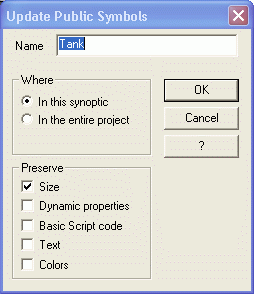Public Symbols
Movicon has an extremely interesting feature in the symbol management
called Public Symbols.
By using the Public Symbols management you will be able to set direct
links between different symbol properties used in different Screens throughout
the entire project. This type of managment provides you with the possiberefore,
is management of this linkage gives you the possibility to automatically
set the same property, or the reference symbol's code, for all the symbols
that have been linked.

|
A typical
example of this would be to create several Screens that all use
the same symbol. For example, if you place and set a plant valve
symbol in different screens in the project, and then have to modify
it after the project has been completed, you will have the possibility
to apply the same modifications to all the other plant valves
in separate screens with just one operation. |
Movicon allows you to manage any modifications
that are needed to update all the project's symbols, draws and control
objects declared as Public Symbols.

|
To declare
symbols, draws and control objects as Public Symbols in order
to subject them to global modifications, they will need to be
set with a name in their "Public Name"
property
from the 'General Properties
common to Draws and Controls'. |
The "Public
Name" should be assigned to the symbol's or draws/control
object's appropriate property when editing the template (or the initial
symbol). Once entered, the name will always be assigned to the symbol's
property when copied and pasted, or saved in the library for future use.
All the symbols with the same Public Name that are copied in different
screens will make subsequent global editing easier to apply.
Global Public Symbol Editing
The following conditions must be preset in order to use the updating
feature for Public Symbols:
All the public symbols of the same group must have
the same "Public Name".
The reference symbol must be configured appropriately
so that its properties can be used by the others.
The properties that are to remain unaltered or updated
in accordance with the reference symbol must be established for each
symbol.
The properties to be kept unaltered and those to be updated in accordance
to the reference symbol can be set for each individual symbol by
using the "Draws and Controls common General Properties". These properties
are:
Preserve
Size: the sizes assigned to the
symbol in question will be kept unaltered during the updating phase
of the Public Symbols. If this check-box is not selected with a tick,
the symbol's sizes will be adapted to the those of the reference public
symbol.
Preserve
Dynamics: the dynamic animation properties assigned to the
symbol in question will be kept unaltered during the updating phase
of the Public Symbols. If this check-box is not selected with a tick,
the symbol's dynamic animation properties will be adapted to those
of the reference public symbol's.
Preserve
Code: the Basic Script code assigned to the symbol in question
will be kept unaltered during the updating phase of the Public Symbols.
If this check-box is not selected with a tick, the component's Basic
Script code will be updated with that of reference public symbol's.
Preserve
Text: the text (caption, name) of the symbol in question will
be kept unaltered during the updating phase of the Public Symbols.
If this check-box is not selected with a tick, it will be updated
with that of the reference public symbol's.
Preserve
Colors: the colors of the symbol in question will be kept unaltered
during the updating phase of the Public Symbols. If this check-box
is not selected with a tick, it will be updated with those of the
reference public symbol's.
Preserve Commands: the Command list
associated to the component in question will not be altered and will
remain the same during the Public Symbol update phase. If
this checkbox is left unchecked, the symbol's Command List will be
updated with that of its referenced public symbol's.
When public
symbols have been composed with numerous components, updates will take
effect in each of the symbol's components and for each component you can
choose what to preserve and what not to preserve. To manage updates
of this type at various levels, each public symbol component must be set
with a different and unique name in respect to others. Contrary to this,
the public symbol will be updated only at public source container level
and all sub-components will be made equivalent in their entirety to this
update. Movicon facilitates the process of creating symbols by giving
them unique names when the group command is used for those symbols that
haven't been given one.
Updating
Public symbols using the "Public Source Container" screen
The Symbols to be subjected to
any editing done using Public Symbol functionalities must be assigned
a "Public
Name"
that must be the same one used by all the symbols belonging to the same
group. At this point, in order to configure the reference symbol,
it will be necessary to define which Screen is to contain the referece
symbol in the "Public Source Container" property
from the 'Screen Execution Properties' group. When doing this, the public
symbols will then be updated with the characteristics of the symbol with
the same public name entered in the "Public Source Container".
Public
symbols also update with their reference symbol in design mode as well.
Public symbol updates occur each time the screen is opened in edit
mode or each time a property is modified requiring an update. This
will allow the results of public symbol updates to be verified while still
in design mode.

|
Once
the symbol has been updated, its modified xml code will be saved
and it will not be possible to retrieve the original symbol before
it was updated. |
If you wish to retain the original
public symbol, you can opt to manage their updates in Runtime mode only.
By doing this, symbols defined as public symbols will be displayed
with their native properties and features in design mode and changes can
only be made to them at runtime. This will allow you to disable
the symbol's public symbol funtionality in order to return it to its original
configuration. This type of management can be obtained by using the "DisablePublicSymOnDesign" configuration
key. When setting this to value "1", updates to public symbols
will only be applied at runtime.
The property
window of a symbol linked to a reference public symbol will automatically
show only the properties that can be edited. It will not show properties
that can be updated by the linked public source container's reference
symbol.
Updating
Public Symbols using the "Update Public Symbols"
command
Public
Symbol updates can be applied by using the "Refresh
Public Symbols " command from the "Edit" and "symbols"
menus, or from the menu which pops up when right-clicking the object.
This command will acknowledge the selected symbol as the reference
symbol and will update all the symbols that have the same public name
on the screen and or in the project. You can indicate where
the public symbols must be searched for, on the screen only or all of
the project, in the editbox that appears, and what to preserve while the
public symbol update is being applied.
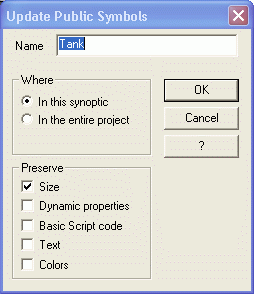
This command
requires user confirmation each time a public symbol is found on screen
or in the project with the same name set in the search filter. The
user will also have the option to continue the search without updating
the symbol which has been found, or to cancel the search, or not be asked
to confirm again in order to update the remaining public symbols automatically.
This method,
compared to those previously described, enables the application to offer
the developer another way of managing public symbols in design mode
by using the commands provided by the programmer.
Public Symbol heredity
in sub-objects
In certain situations it may
be necessary to create symbols with complex formats consisting of different
independent sub-symbols or sub-objects. In this case, each individual
sub-symbol or object can be referred to an individual public symbol with
which it will be updated instead of the one associated to the symbol as
a whole. This Public Symbol heredity in symbol sub-objects can be
obtained by enabling the "Update Public Sub Objects" property.
If this property is not enabled, the symbol will be updated with
the reference public symbol associated to the symbol as a whole (as if
the sub-objects had not been individually associated a specific public
symbol).