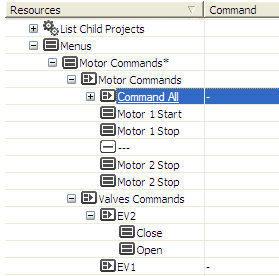
Movicon Help on Line - Rel. 11.7.1301
Each project menu is composed of one or several Items which are components belonging to the menu. The Items are displayed in a tree structure within the 'Project Explorer' window.
The items in this window are used to compose the menu and can be inserted, configured and structured as sub-menus. To add a new item, right-click or use the "Command" window from the 'Project Explorer'.
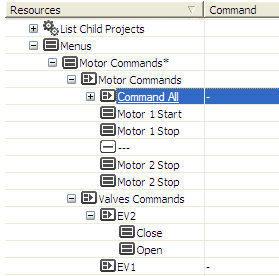
Three types of items and be used to compose menus:
Normal: these menu items are used to set operating commands.
Separator: these menu items represent separator lines between each menu item. These items are only graphical and do not have any execution properties
Pop-up: these menu items are used to branch off items in submenus. These items are only used for structural purposes and do not have execution properties.
The right mouse key is used to insert the item in the selected Menu, or position desired. Alternatively, the "Command" window from the 'Project Explorer' can also be used.
To edit or modify the items, use the Movicon 'Properties Window'.
To delete one or more items from the menu, select and activate the Delete command by using the DEL key or the 'Edit' system menu.
Any editing can be cancelled or restored with the Undo and Redo commands.
The techniques used to structure menus are those used for project tree structures.
Change Item Order
Items are inserted by Movicon at the end of those already on the menu. However, you can change the order of these items by using the "Change Menu Item Order..." command which opens the following dialog window:
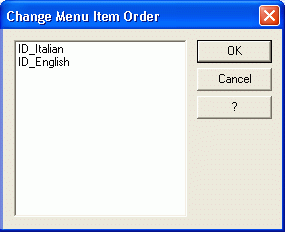
To change the Item order simply select it, and then drag and drop it to the position desired.