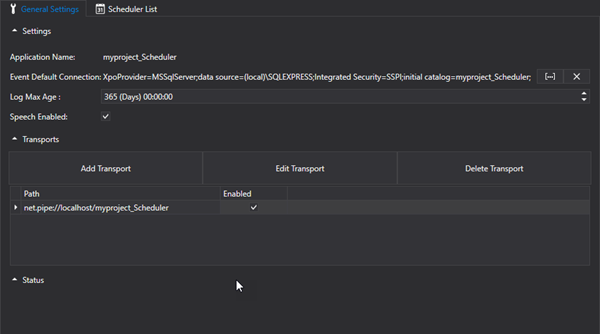
Movicon.NExT Help on Line - Rel. 4.2.358
The Scheduler resource as a Server has its own Configuration Settings section in its workspace. This section is divided into three areas, the main one being dedicated to the Scheduler Server's general Settings.
The middle section is dedicated to the 'Transports' settings and are used to set communications between the Scheduler Server and the platform. The last section at the bottom is dedicated to the Scheduler's status, where the Scheduler Server's system log messages will be shown.
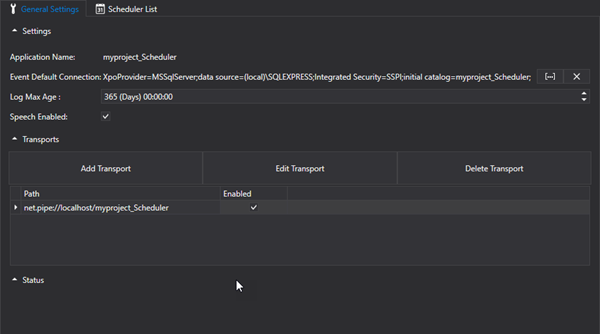
Client Configuration
When staring up the client with the “-client” option, you will need to have defined the network transport (eg. net.tcp) in the Scheduler in addition to the net.pipe transport and have added a specific AppName Renamed for the Scheduler, being the one indicated in the Scheduler's Application Name (in addition to that of the I/O Server).
General Settings
The Scheduler Server's general command settings can be defined and configured in the Settings section:
The name of the application is entered here and this is the name with which the OPC UA Server's Alarm Dispatcher will be shown on the Client browser list.
This is the connection string that will be used by the scheduler to record historical event data. If a connection string has been not defined, one will be entered for default when opening the editor. The default connection will be created in the SQL Server database using the local sql server instance and the Application Name as the name of the database.
Enable Log
Enabling this will generate a log file.
This indicated the maximum age of historical data logged in the Database. Data older than the value set will be progressively deleted.
When this option is enabled, the scheduler events will be vocally enunciated during their execution at runtime.
Users Server DB Connection
This is used to set the connection string to the Membership Authentication Server.
Manufacturer Name (Advanced)
This is used to define the name of the manufacturer. This information will be published by the Server.
Product Name (Advanced)
This is used to enter the product's name. This information will be published by the Server.
Product URL
This allows you set an Uri for the product/manufacturer (published by the server).
Software Version (Advanced)
This is used to define the software product version. This information will be published by the Server.
Build No. (Advanced)
This is used to enter the build number.
Transports
This window is used to define the protocols that are to be used for Server and Client communication. Once the Server has been started up, it will provide end-points according to the transports enabled in the project.
|
Attention! The "net.pipe" transport is a local transport which required both Client and Server to be started up in the same work session. This transport cannot be used if the Client project and Server project run on different machines. |
Status
This is a log window which activates when the Server is started up manually using the "Start Server" command and reports Server status or error messages.