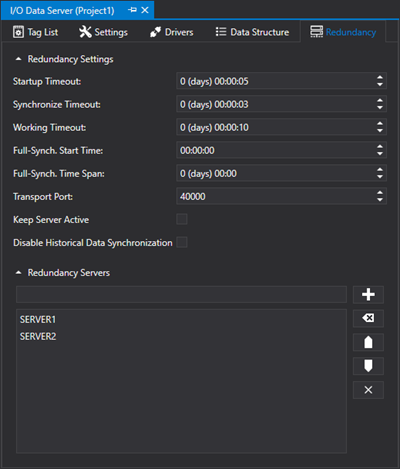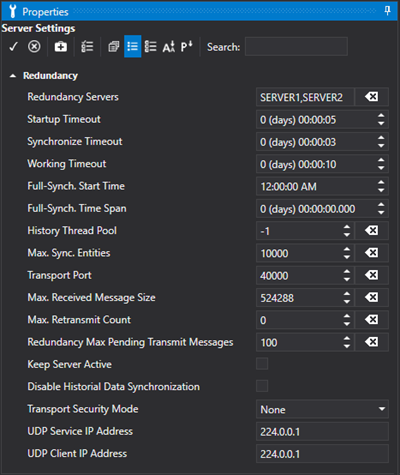Server Redundancy
The Redundancy
Settings can be configured by means of using the 'Redundancy' resource
which is available in the ”I/O
Data Server” group settings. However, some of the Redundancy's advanced
setting parameters are only available in the Properties Window in the
'Redundancy' group.

|
The
Server's Redundancy functionality is based on the UDP Multicase
protocol for which it is necessary to set the Gateway's IP address
in the network form.
Whn the project is run
on PCs without internet access, and therefore the use of the Gateway
is irrelevant, you will need to set the Gateway's IP address in
the network form with the IP address of the same subnetwork. |

|
The
Server's Redundancy functionality is only supported for PCs that
belong to the same subnetwork (those with the IP addess of the
same subnet mask).
Therefore, It is not
permitted to use this functionality if the PCs are connected to
each other by means of a router. |
The parameters
available are:
Redundancy
Settings
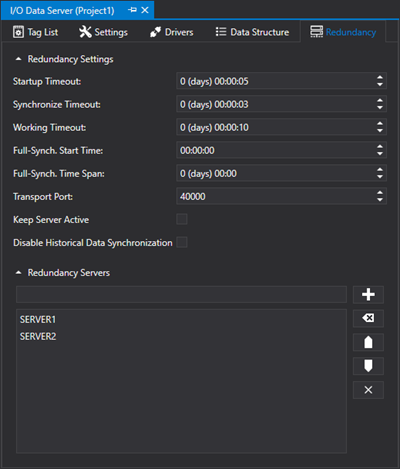
Startup TimeOut
Maximum time out used for searching
for other servers in the network using the udp protocol.
When the redundancy starts up,
it searches the network for those endpoints which satisfy the redundancy
requirements and whose host name is on the list configured in the project
currently running.
Synchronize TimeOut
Maximum time used to wait for
messages that the inactive server exchanges with the active server to
maintain synchronization.
These messages travel through
the tcp channel and include the request for the initial tag and alarm
values as well as the list of historical logs to keep synchronized.
In addition, this timeout is
also used as a ping interval by the inactive server to check whether the
active user is still active.
Working
Timeout
This is the Timeout used for
messages that the active server sends to other servers through the udp
channel (for instance when a tag or alarm changes).
This timeout is also used at
the redundancy startup as the maximum time between the time the redundancy
starts and the time notification is given that the redundancy has started.
If not completely initialized within this time, an error message
is displayed.
Full Synch. Start Time
This is
the start time for the entire database. Full
synchronizaation will realign databased if data misalignment occurs between
the various servers during the startup and shutdown phases of several
drivers. When the "Full Synchronization Time Span" is
set with another value that is not zero, this property will be ignored
and the "Full Synchronization Time Span" will be used only.
Full Synch. Time Span:
This setting is used to define how often each full database synchronization
is to be performed.
Transport Port
This is the Port used for transporting
the redundancy functions.
Keep Active Latest Server Active
This option has effect
only when there are two servers on the list and
is used for keeping the server which
has control active until the other server re-enters into operation after
a fault has occurred.
When this option
is enabled and there are only two Servers on the list, priority
will not be given to the next active server on the list to take
control. The control will remain with the server currently
active when the other one returns into operation. For
example, if a fault occurs and causes the first active server
on the list to crash, the second server on the list will activate
and take over full control. However when the first Server
returns into operation, it will not take over full control until
a fault occurs causing the second server to crash.
When
this option is disabled, or there are three or more servers on
the list, this option will be ignored and priority will be given
to the one according to their position on the list. When
the highest listed Server returns active, it will take over full
control.

|
In cases when enabling
the 'Keep Server Active' option, and only two Servers are listed,
a switch over to the active server can be done using the "RedundancySwitchActiveServer"
command. |
Disable
Historical Data Synchronization
This setting is used to deactivate
the historical data synchronization (database) between the Servers that
are on the redundancy list.
This function is handy when the
databases reside on a machine in net instead of on each machine running
the I/O Data Server and, therefore, centralized instead of distributed.
In this condition, it is the job of the developer to ensure that
historical data are always accessible (e.g. by using a redundant SQL Server
database).
Redundancy Server List
This is the list of Servers participating
in the redundancy, therefore the Host Names of the machines in question,
are to be inserted here.
Caution: You must insert the
machine's Host Name and not its IP address. This is because each
machine often has more than one IP address and that the Redundancy manager
always refers to the machine's name.

|
The
order in which the servers are inserted also determines the priority
of which Server will act as the system's Active Server.
The first server on the top of the list of those started up
and available will be the Active one which will have complete
control of the system. |

|
Attention!
The hostname must be inserted in the Server list and NOT the IP
address.
In cases where the project
is run on a PC in a network where a DNS Server is not available,
you will need to set "<P_Address> <PC_Name>"
aliases in the Windows 'Host' file to resolve the names of each
PC participating in the Redundancy. |
Redundancy Server Properties
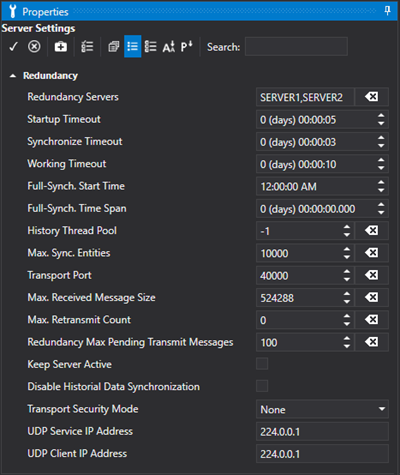
For further
information please see the chapter on: "Advanced
Server Settings"
Transport
Security Mode
This is the security level used for transporting
data. The options are:
Max. No. of Historical Threads
(Advanced)
This is the number of threads
used for managing historical synchronization. The “-1” value means
that there will be as many threads created as there are CPUs or CPU Cores.
Increasing the number of threads will increase the historical data synchronization
performance and, therefore, other functions such as comunications, animations
etc., will be compromised.
Max. Sync. Entities: (Advanced)
This parameter involves the synchronization
of the historicals and corresponds to the maximum number of records that
are read by the active server for each synchronization job done by the
other servers.
Transport Port (Advanced)
This is used to set the port
number for the network redundancy connection.
Max Received Message Size (bytes) (Advanced)
This is the maximum packet size that can be exchanged for synchronizing
tags.
Max Retransmit Count (Advanced)
Number of retransmissions of
udp packets sent by the active server to send tag and alarm updates to
the other servers.
The udp protocol does not control
whether the packet has arrived at its destination to eventually re-send
it if it hasn't. This parameter however allows the packet to be
sent several times to reduce any eventual problems of recipients not receiving
it; contrary to this, setting this parameter with a value other than zero
will compromise the redundancies performances in sending information.
Max Pending Transmit Message (Advanced)
Maximum number of pending messages. When the number of messages to be
sent to Inactive Servers exceeds this limit, those exceeding this limit
will be discarded. This is used only for updating tags in realtime
and concerns the maximum number of changes managed for each tag. If
the number of changes to be sent exceeds the one set in this parameter
for a tag, the oldest changes will be removed leaving the most recent
ones.
UDP Service IP Address (Advanced)
The
"Listening" Area for UDP packets. The
224.0.0.1 value indicates the group with all the LAN network Hosts.
UDP Client IP Address (Advanced)
Defines
the area for sending the UDP packets. The 224.0.0.1 indicates the
group with all the LAN network Hosts.