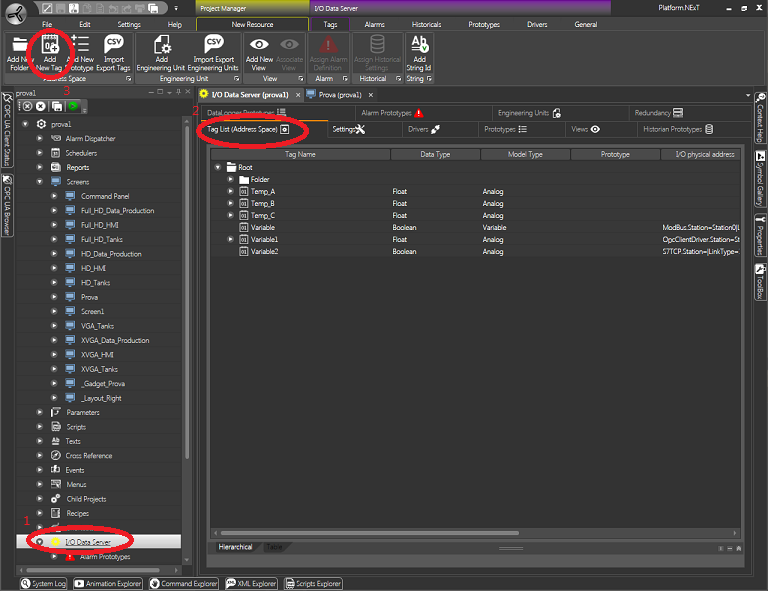
Movicon.NExT Help on Line - Tutorial
The project Tags are the basic elements of dynamic information which connect to PLC tags or field devices by using communication drivers to then connect to the supervision project's objects and functions.
Project tags are defined on the platform's server side and added to the I/O Data Server module's resource defined as "Address Space (Tag List)" located in the project's tree structure.
To create and insert a new tag in the project proceed as follows:
Select the I/O Data Server module from the left hand side of the workspace in the Project Explorer window.
Open the "I/O Data Server" group's "Address Space (Tag List)" resource with a double click in the Project Window to display the list of project tags within the workspace.
Use the "Add New Tag" command from the "I/O Data Server-Address Space" ribbon to add a tag to the list.
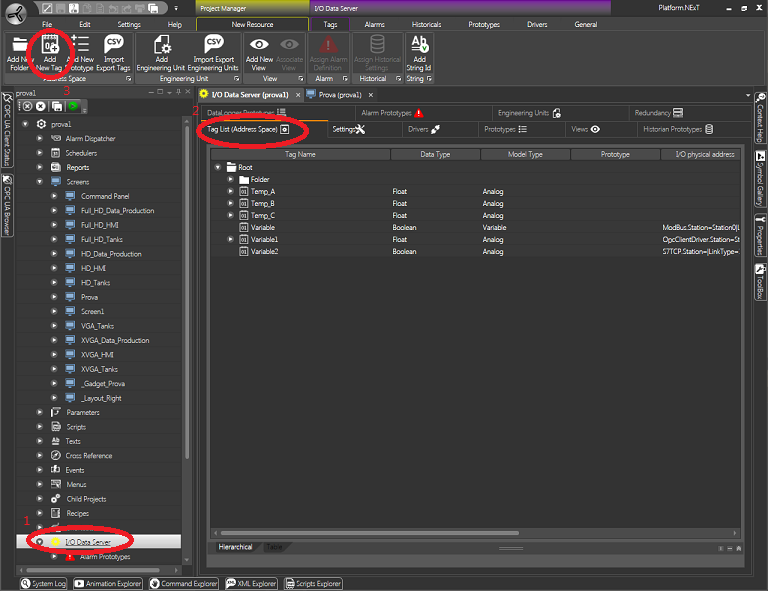
The list of Tags inserted in the project will display when opening the I/O Data Server's Address Space resource.
The list can be displayed in hierarchy mode (tree structure) or Grid mode.
When activating the add new tag command a window will display with the new tag's properties to be set.
This window should contain at least the 3 main tag parameters:
Tag Name
Data Type
Physical Address (if available)

Tag property settings window
The Tag property window can be accessed whenever needed by double clicking on the variable selected in the Address Space.
The Properties Window is used for modifying the various tag properties:
|
Name |
Name of the tag. The tag must have its own unique name within the group it belongs to
|
|
Description |
The tag description string can be entered as pleased (field not mandatory)
|
|
Model Type |
Data model type definable as analogical value, method, enumerator type or other type for example.
|
|
Data Type |
Tag data type field is only available when selecting certain Model Types such as an "Analog" Model Type. In this case the data type can be defined as Boolean, Byte, Int32, or Float.
|
|
Prototype |
This field is used for selecting the prototype to define the tag with. This fild is only available if "Object Type" has been selected as "Model type". The desired Prototype to be selected must be defined in the "Prototypes" resource beforehand in order for it to be selected within this property.
|
|
Engineering Unit |
The engineering unit to be associated to the tag. The engineering unit must be defined in the appropriate resource beforehand in order for it to be selected within this property. (field not mandatory)
|
|
I/O Physical Address |
I/O physical address of the memory area of the device to be connected to (e.g. PLC). In order to connect to device you will need to set up at least one communication driver in the project beforehand: for further information on how to insert a link please refer to paragraph on "Tag I/O Physical Addresses"
|
|
Retentive |
This check box is used for enabling the variable's retentivity so that its value will be saved on file for use in the next project startup.
|
|
Array Dimension |
This field is used for defining the number of Array elements the Tag must have if set as Array type in the Data Type property. When leaving this field set at zero the variable will not be considered as an Array type but only as one single variable type.
|
|
Initial Value |
This field is used for specifying which value the variable is to be initialized with at each project startup (field not mandatory)
|