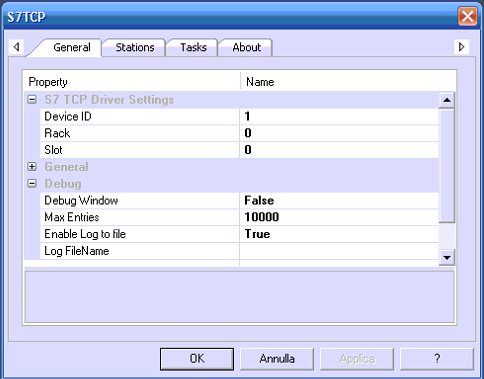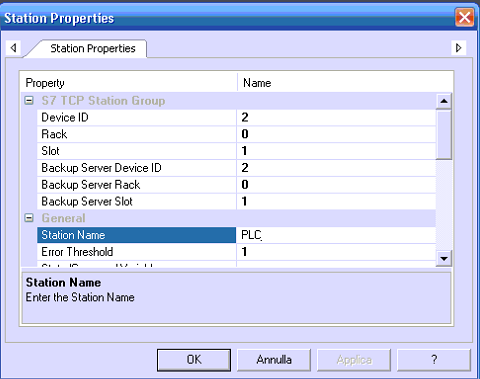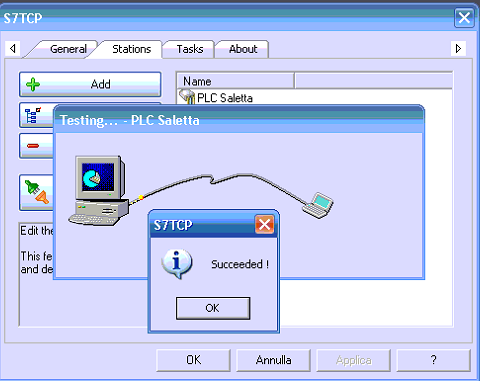CONFIGURATION Movicon11.3 S7TCP PROTOCOL <-> Siemens 1500
TIA Portal side configuration
First, the TIA Portal must be properly configured:
- Creating hardware devices from TIA Portal V12 SP1 software
- Changing the protection features of the 1511 CPU from the PROTECTION menu
- Change within the protection menu the setting for full access
- Select within the protection menu the consent for the use of GET/PUT functionality in communication with partners remote
- Ensure that all data blocks have absolute pointing ( the offset column is displayed) : DO NOT CHECK OFF ACCESS OPTIMIZED TO THE BLOCK
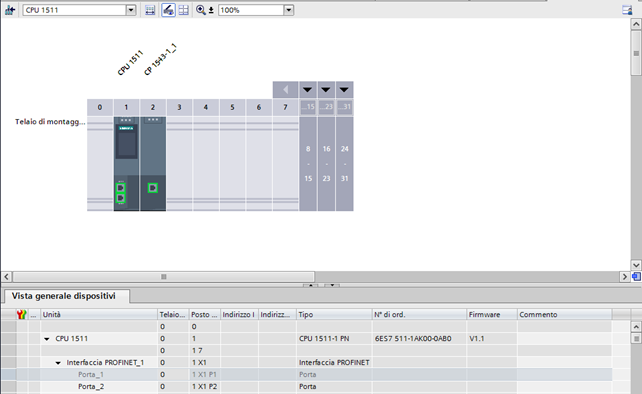
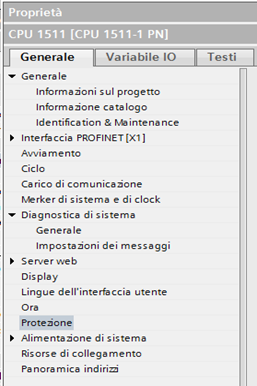
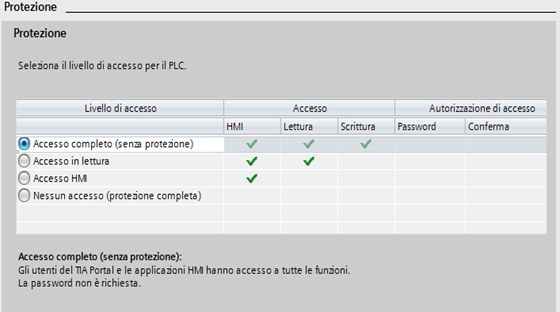
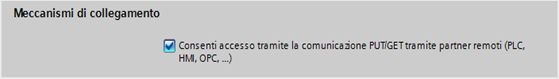
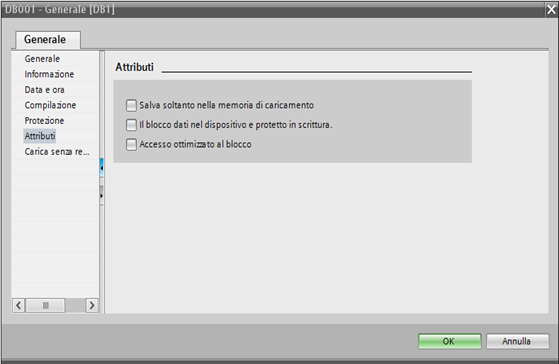
Movicon Driver Side Configuration
We now configure the driver in Movicon 11:
- S7TCP.dll protocol configuration on MOVICON side, General parameters
- S7TCP.dll protocol configuration on MOVICON side, Station parameters
- Perform the test cable