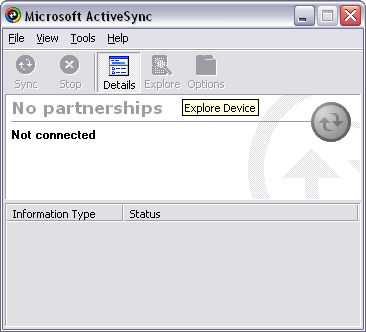
Movicon CE - Rel. 11.7.1301
The Microsoft ActiveSync and Windows Mobile Device Center programs have been provided for free in the Movicon DVD and are used for connecting the Desktop PC to the target device in which WinCE has been installed.
By using the "MS ActiveSync" (for Windows XP) and "Windows Mobile Device Center" (for Windows 8/7) applications, you can create a connection between the desktop PC, where the project is developed, and the target device with WinCE.
Before carrying out any connections ensure that the "Allow connection with desktop computer when device is attached" function on the target PC has been activated. The function's status can be viewed by launching the Communication program icon from the Windows CE control panel. Also double check and make sure that the "MS ActiveSync" or "Windows Mobile Device Center" application settings have been done correctly in the desktop PC: select the "Connection Settings" items from the application's File menu and enable the connection type, serial or USB, then select any necessary parameters.
The in order to establish the connection you need to launch the RepLog.exe file, located in the Windows system folder, from the target PC. The "MS ActiveSync" or "Windows Mobile Device Center" program, on the desktop PC, will automatically establish a connection, otherwise you can force it by launching the "Get Connected..." command from the ActiveSync program's File menu. When opting for the USB connection you will need to executed the "Repllog.exe" file on the WinCE device.
The desktop and target PC connection allows Movicon projects to be exported directly in Windows CE, new program installations on the target PC or to explore the disk's contents. The connection status can be viewed in the Windows application status bar where the status type is indicated the color of the "MS ActiveSync" or "Windows Mobile Device Center" icon: green means the connection is active and grey means it is disconnected.
Each time the cable is disconnected, you need to repeat the procedure described above to reconnect.
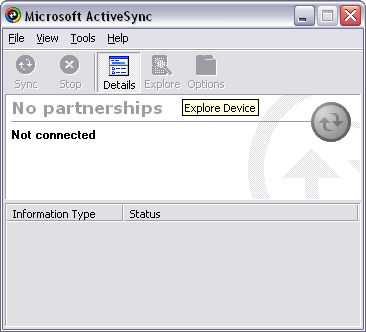
Communicating with MS ActiveSync or Windows Mobile Device Center
The Movicon packet for Windows CE installation requires that the desktop and target are communicating with each other. The connection is established thanks to the MsActive Sync (at least version 3.5 ) and comes in three types:
As soon as communication between the desktop on target has been established, the MS ActiveSync or Windows Mobile Device Center will ask if you want to setup a partnership.
The partnership is needed when you wish to share and maintain syncronized data between the desktop and target. Normally the partnership is frequently used in Pocket PC devices but not in SSDK devices where communication is not always carried out successfully due to the lack of adequate modules in the target device.
The SSDK devices are generally designed for in the industrial world. Different types and sizes can be found on the market: some have communication serial ports between 232 and 485, ethernet cards, infrared ports and USB ports.
However, PocketPCs are directed at a wider public use due to their extreme simplicity and user friendliness, and are capable of quick data sharing with the desktop such as: phonebooks, internet addresses, files and others still.
Installing MsActiveSync
The "MS ActiveSync" and "Windows Mobile Device Center" applications are free Microsoft software designed for managing communications between PC Win32/64 (desktop) and WinCE (target) devices. The "MS ActiveSync" tool is only available for Windows XP and not for Windows 10/8/7. Windows 8/7 replaces this tool with the "Sync Center" which has been pre-installed in Windows 10/8/7 Business but, however, is insufficient for the Movicon Setup. Therefore you will also need to install the "Windows Mobile Device Center" (last 6.1 version) available in the Movicon DVD for the following versions:
Windows Vista (all version except "Starter")
Windows 7 (all version except "Home Basic")
Windows Server 2008
|
|
If "MS ActiveSync" or "Windows Mobile Device Center" has not already been installed on your desktop PC, you can easily install them from the Movicon installation DVD for free. |