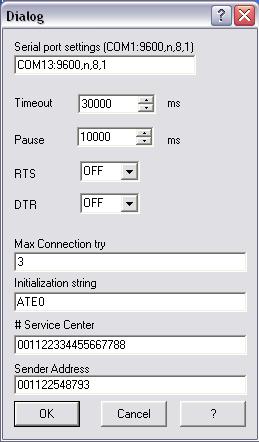
Alarm Dispatcher
This settings window allows you to configure the message notification system with the SMS technology, using any modem standard to connect to a server supporting the Ucp protocol.
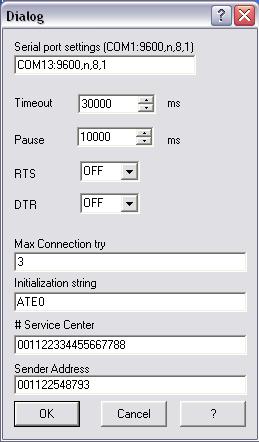
Serial Port Settings
Here you need to specify the parameters used of the serial port to which the modem is connected.
Timeout
Waiting time (in ms.) for communication operations in serial.
Pause
Pause time (in ms.) between sending two messages one after the other. Best not keep this time too low as Ucp servers usually cannot support sending messages in fast sequences. Default 5000.
RTS/DTR
Corresponding serial port signal status. Some modem models require this setting. This setting does not usually need changing for those devices currently available.
Max Connection try
Maximum number of attempts made in succession before message is deleted.
Inizialization String
The modem's initialization string. Normally ATE0 is used, but please double-check documentation of modem being used.
ServiceCenter
This is the number to call for connecting to the Ucp-Emi server.
Sender Address
This is the number used as message sender's number.