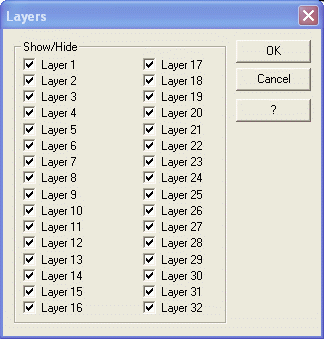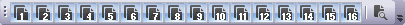
Movicon Help on Line - Rel. 11.7.1301
The Movicon Layer Bar allows you to activate or deactivate the screen page Layers in programming mode. When the layer management is enabled, you will be able to display or hide the objects associated to the layers.
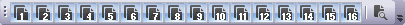
|
Each one of the buttons shown enables or disables the layer they indicate. Only the first 16 layers have been provided due to the space available. To access the other 16 layers, you will need to use the "Set Layer Display Mode" button. |
|
This command opens the dialog window which is used to display/hide all of the 32 levels. |
The "Set Layer Display Mode" button opens the following dialog window through which you can set the visibility of all the screen's 32 layers.