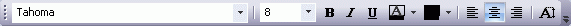
Movicon Help on Line - Rel. 11.7.1301
The Movicon Formatting Bar is used to edit and configure the texts in the controls and drawings inserted on screen.
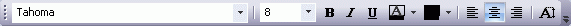
|
This drop down list is used to select the Character Font to be set. The list shows Fonts used by the Operating System. |
|
This drop down list is used to select the character size to set. The list shows the values according to the Font selected in the 'Character Font' box. |
|
This command activates or deactivates the displaying of text in bold within the selected component or symbol. |
|
This command activates or deactivates the displaying of text in italics within the selected component or symbol.
|
|
This command activates or deactivates the underlining of text displayed in the selected component or symbol. |
|
This command is used to select which color to use for the text displayed in the selected component or symbol. |
|
This command is used to select a background color to associate to the selected component, symbol or screen. |
|
This command is used to align the text, displayed in the selected component or symbol, on the left. The alignment refers to the area inside which the selected control or symbol occupies.
|
|
This command is used to align the text, displayed in the selected component or symbol, in the centre. The alignment refers to the area inside which the selected control or symbol occupies. |
|
This command is used to align the text, displayed in the selected component or symbol, on the left. The alignment refers to the area inside which the selected control or symbol occupies. |
|
This command is used to activate or deactivate the AutoSize property to automatically adjust the displayed text to the size of the selected component or symbol. When this function is enabled, the 'Change Font Size' will no longer have effect, and the text will be enlarged in proportion to the sizes of the component or symbol in order to cover all the area available. |