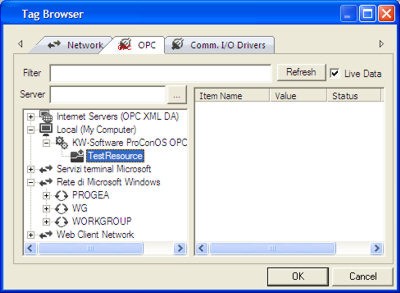
Movicon Help on Line - Rel. 11.7.1301
The Dynamic OPC variables are used for creating dynamic connections with a local or remote OPC Server. The selection of a Dynamic OPC Variable can be easily done by using the "OPC" tab in the window which appears after double-clicking on the Variable selection box from any Movicon component or resource.
In order to directly select a Dynamic OPC variable you need to access the OPC Server installed on the local or remote machine. If the OPC Server is configured to startup automatically upon Client request, it is not necessary to manually start the OPC server on the local or remote computer.
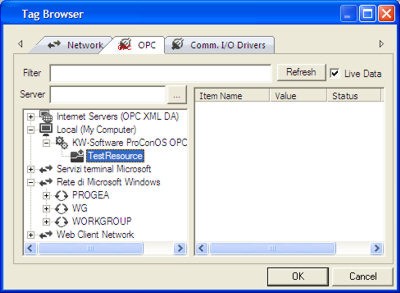
You can also specify the name of the Server of the TCP-IP address in the "Server" edit box as shown above.
The "Live Data", when enabled, allows you to the values of the variables in real-time. Once checked the value are displayed upon the next request.
The "Refresh" key functions differently according to the element highlighted in the window's left pane:
When the local computer or a network computer is highlighted, the "Refresh" button executes a refresh of the list of OPC Servers installed on that specific computer.
When a domain or a network group is highlighted, the "Refresh" button executes a refresh of the list of computers available for the one highlighted.
When a device or a OPC Server group is highlighted, the "Refresh" button updates the list of items displayed in the right pane by applying the filter. The filter consists of alphanumeric characters which can be put before or after the "*" wildcard character. Filters may be for example: My*, *Tag*, *Tag1
If you cannot access the OPC Server you can directly write the correct syntax in the insertion box as follows:
[OPC] ServerName.Version\DeviceName.GroupName.TagName
Where:
[OPC] = Movicon Suffix which identifies a OPC connection.
ServerName = Name with which the OPC Server is registered in, in the operating system.
DeviceName = Name of device configured in the Server.
GroupName = Name of group which variable belongs to.
TagName = Nome of tag configured in the Server.
In order to use these Dynamic OPC variables you need to have the OPC Client option enabled on the dongle and have an OPC Server already installed and configured. In addition, when accessing a remote OPC Server (on another computer) you need to configure the DCOM components appropriately on both the operating systems to get an adequate access level.