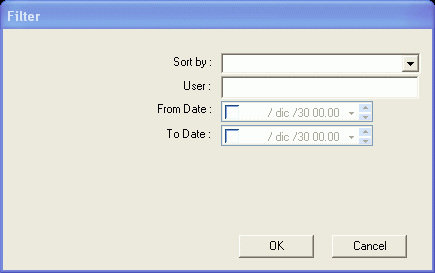
Movicon Help on Line - Rel. 11.7.1302
Filters for displaying data in the Trace Log window can be applied at project runtime. These filters can be applied by following different data selection criteria. When the "Filter" button in the Trace Window is pressed, the following window will open through which you can set the filter you wish to apply:
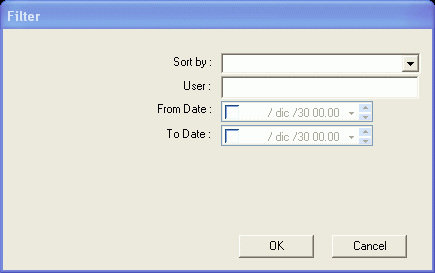
|
When applying more than one filter at the same time, you must use the "AND" operator between each one in the extraction query in order to compute the conditions together. |
You can customize the font and size of the dialog window characters by using the appropriate registry keys:
The dialog window sizes will change when you modify the font and its size. |
Sort by:
This selection is used to sort data according to the DataBase column chosen. The data can be sorted by simply clicking on the column desired in the Trace Window.
User:
This entry field is used to specify the name of the user who wishes to apply the filter. By entering the user's name here, only data recorded during their log on will be extracted.
|
The text to be entered in this field is not the "Name" of the user, but their "Description or Electronic Signature". |
From Date:
The date with which the extractions are to start from is entered here.
To Date:
The date with which the extractions are to finish with is entered here.