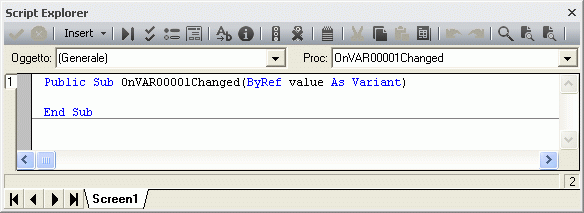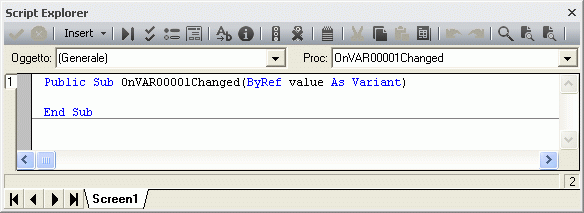
Movicon Help on Line - Rel. 11.7.1301
Inside the Script Code of a Symbol (Drawing or Control), in addition to the standard events made available by Movicon (Click, DblClick, KeyDown, etc.), it is possible to insert customized events, associated with the variation of Real Time DB variables and Local Variables to the Movicon Screen. Basically, events can be added and executed each time the assigned variable changes state. The script code that is entered in events used in this way is usually the job of the programmer based on their project needs. Once doing so, the event entered will be active and processed only when the object is active, that is loaded in Ram.
A Variable's Script Event can be assigned to an object by first selecting it from the Screen's list of objects in the Project Explorer tree, and then activating the "Variable Script Event' command which can be found in the 'Commands' window at the bottom.
Once clicking the Variable's Script Event command, the Tag Browser window will open containing the list of variables available from the Real Time DB. Upon confirming the selected variable in this window, the new event with the "OnVariableNameChanged" syntax will automatically be inserted with the object's script code as shown in the Script Explorer window: