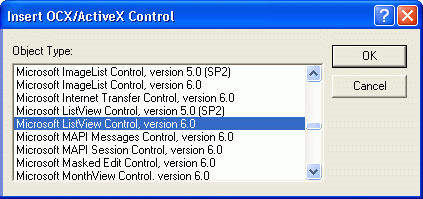
Movicon Help on Line - Rel. 11.7.1301
The ActiveX/OCX objects are components which can be placed anywhere on screen and used to perform operations and execute functions that are unavailable in the Movicon system. These objects are third-party components which can be run inside any application that is compatible with the ActiveX/OCX technology.
The ActiveX/OCX are available from the "Objects" group in the "Toolbox Window".
Upon selecting the "ActiveX" item, a window below will open showing a list of the ActiveX/OCXs available in the system.
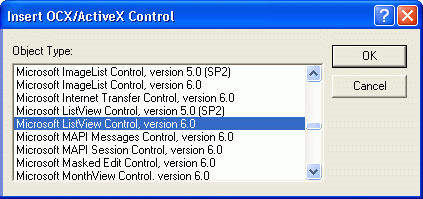
This technique renders the Movicon application open to external object integration and thus treated as Movicon objects.
For further information on how to use Active/OCX and their usages, please refer to the section on "ActiveX Objects".