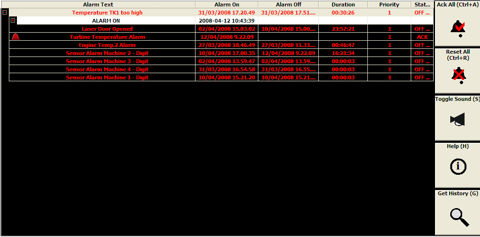
Movicon Help on Line - Rel. 11.7.1301
The Movicon Alarm Window is a configurable object designed to represent and control local plant or area alarms, or remote station alarms (Server) connected in net.
The Alarm Window is available from the 'Controls' group in the "Toolbox Window".
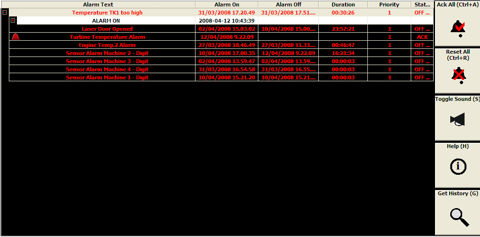
When the Alarm Window is placed on the Screen, it will appear with its default settings. Once placed on screen, it can be sized as pleased by dragging its borders with the mouse.
|
|
A number of Alarm Windows can be inserted into the project, i.e. in more Screens, as required. |
The alarms in the Alarm Window that support Reset and Ack have to be acknowledged and reset to in order to disappear from the window. The alarms that do not support Reset and Ack and, therefore, result as simple Messages, appear and disappear automatically in function with the ON/OFF status of the actual alarm.
Managing multi-row texts in the Alarm Window
If the length of an alarm text, defined by the Alarm threshold name or the threshold object's "Alarm Text" property, exceeds the width of the Alarm Window's "Alarm Description" column, it can be viewed in full by double-clicking on the alarm's row displayed in the Alarm Window. In this way the test will display in the row directly underneath the one with the alarm normally reserved for Threshold Help text. This only happens when no Help text has been set, otherwise this row will give priority the Threshold's Help text instead.