
Pop-up Menus can be created with Movicon and organized in sub-menus within a tree structure, or created as customized menu bars on screens.
Movicon Help on Line - Rel. 11.7.1302
The graphical Movicon interface allows pop-up Menus to be created and activated with the mouse, or menu bars to be customized and associated to the screen pages.
The Movicon Menus are very useful in projects to help create all inclusive man-machine interfaces.
|
Pop-up Menus can be created with Movicon and organized in sub-menus within a tree structure, or created as customized menu bars on screens. |
By means of using the Movicon Menus, you can set commands within the project or the plant, and verify their execution with a check sign (√) displayed at the side.
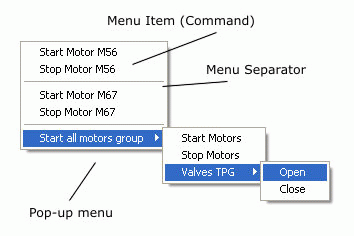
The above image illustrates an example of a pop-up sub menu structure. The image below shows the corresponding tree structure in the project.
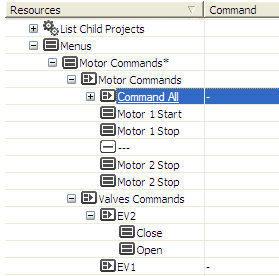
The Menu resource can offer a multitude of operating options for all kinds applications.
For example, you can activate as many menus as there are as many actuators in a Screen page, which can be activated by means of using 'Hot Regions' to set manual ON-OFF commands on the same actuators. You can also display a guide string to each menu item on the Movicon Status Bar.