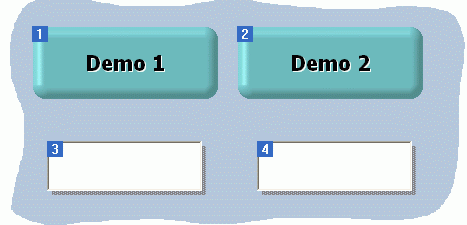
Movicon Help on Line - Rel. 11.7.1301
The order with which objects are placed on screen will determine their Tab order. The Tab Order determines the sequence with which objects can be selected by using the TAB keys on the keyboard.
The TAB order can always be changed by using the "Tabulation Order... (CTRL+D)" command from the Layout Menu or the CTRL+D keys on the keyboard.
The displayed order can be changed by clicking on the objects repeatedly to obtain the order desired.
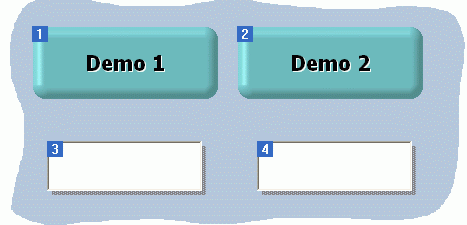
|
The object with the highest Tab order will also be the one with the highest Overlap order. |