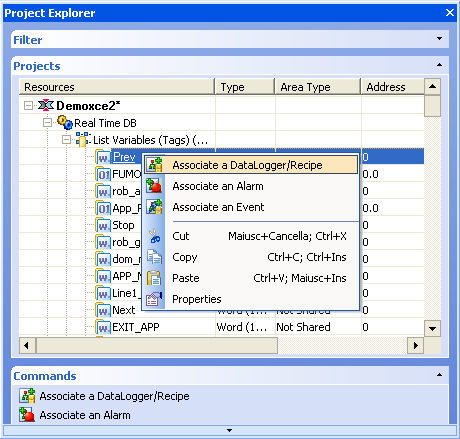
Movicon Help on Line - Rel. 11.7.1301
Movicon has an extremely useful feature that helps you configure the repetitive use of Data Loggers that record and sample a series of different variables in the same mode within the project. , which record and sample series of different variables in the same way.
A practical example: a project needs to be configured to manage to 50 data records with the same sampling timeS and recording modes. The RealTime Database has, of course, declared the 50 variables exchanged with the field and which relate to the process information. These variables must generate 50 different columns, one for each data, in a database.
In a scenerio such as this, it would be ideal to have a tool to help quicken the process of assigning Tags to the Data Logger. A tool which can offer the possibility to configure the one data logger and associate it to the 50 variables, as in our example above, all at once.
A tool such as this exists in Movicon and is called the "Data Logger Template".
To obtain the Data Logger Template, you will need to set the as a "Template" type within the Data Logger Resource and configure the desired recording modes. Once this has been done, you can then select the variables needed from the RealTime Database's Variables List and right-click to select the "Associate a Data Logger" command from the menu that appears to open another window from which to select the Datalogger. The variables (in our example this would be the 50 process variables) will then be linked to the Data Logger Template. Technically speaking, Movicon will have set 50 different variables linked to the Datalogger in the project with just one click.
This is very handy while developing applications with variables that have to added to the project at different time and that have to be recorded by DataLoggers/Recipes.
Data Loggers can be associated to Variables by simply right-clicking on the Variable from the "Variable List" group in the "Project Explorer" window, and then selecting the "Associate a DataLogger/Recipe" command, which can also be found in the "Commands" window at the bottom of the "Project Explorer" window as an alternative.
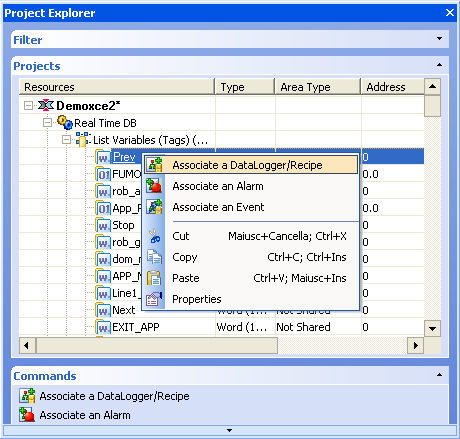
The request to associate a Data Logger/Recipe will open a another window containing a list of the Data Loggers/Recipes available and which should have been inserted beforehand:
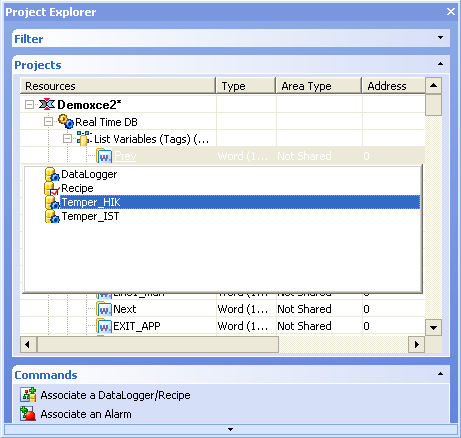
DataLogger/Recipe associations to variables can also be done with objects already containing variables to be recorded. Furthermore, if the DataBase already contains data, it will be stored and simply entered in a new column within the DataBase structure.
|
CAUTION: Like the DataLoggers, Recipes can also be managed as Templates , but only "Working Variables" can be managed and not "Temporary Variables". Therefore, Recipes can be used as Templates only when it is necessary to use working variables and not temporary variables. |