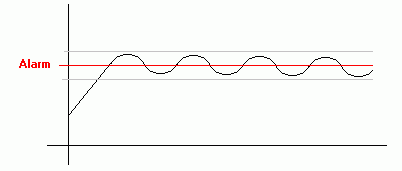Alarm General Properties
The moment an alarm or message is inserted it can be configured in the
general properties as described below. The general properties allow you
to associate the variable which determines the alarm's intervention.
To modify an alarm's general settings, select it with the mouse and
use the 'Movicon 'Properties window'.
Name
This edit box permits you to define the Alarm or message object's name
which is to be configured.
The object's name only identifies the alarm or message in the 'Alarms List' and identifies the
object if inserted into the Template library.
Device
Name
This edit box allows you to define the device's name that the Alarm
or Message refers to.
The device's name will be displayed in the alarms window, before the
alarms' text. The name of the device will be displayed in the alarm window,
preceding the alarm's text. this syntax will be used only in cases
where alarm is not an alarm Template. The displayed text in Alarm
Window will be composed according to alarm type as follows:
Alarm with
associated variable or Alarm generated by variables with the same name
Alarm as Template

|
The variable
value can be displayed in the text by inserting the following
syntax:
%(Variable Name)
For instance,
if you want to insert the VAR00001 value in the text, the string
should be:
"Device
Name %(VAR00001)
By doing this
the variable's value will be displayed dynamically. The
value displayed in the Alarm Window will be the value read the
exact moment the alarm was turned ON. |

|
In cases where the alarm text has to support
the multilangage Alarm Log and Runtime it must contain special
ID-String $(ID-String) directly. For example, if you need to insert
the "VAR00001" variable value in the text that contains
the "String01" ID-String, the text to be set in the
Alarm Threshold's 'Threshold Name' or 'Alarm Text' property
will be: $(String01)%(VAR00001). Therefore "String01"
ID-String should already be in the String Table with the
text translated in the different languages, for example: "Allarme
Motore 01 - Ampere=" in Italian and "Motor 01 in Alarm
- Ampere=" in English. When the variable obtains the
50 value in runtime, the alarm text will result as "Allarme
Motore 01 - Ampere=50" in Italian and when the language is
changed to English it will result as "Motor 01 in Alarm -
Ampere=50".
In particular cases can be considered where
various ID-Stings and Variable values are concatenated for the
"Alarm Text" property for example:
|

|
The concatenation of more than one variable
value (eg. "VAR00008 = %(VAR00008) and VAR00003 = %(VAR00003)"
and ID-String (eg.
"@(ID-Str01) - @(ID-Str02)") is
not supported when the Multilanguage Log Management is active.
In this case you will need to use a mixed syntax such as::
If you use the Alarm as a Template, the
Variable Name can also be inserted in the String Table as an ID-String
as well. |
Alarm
Variable
This box is used to select the variable from those presented in the
Movicon 'Variables List' which generate the alarm or alarms (or messages)
in function with event thresholds, defined through the relevant properties.
You can use the syntaxes relating to the bit pointing within a variable
or structure variables (eg. VAR0001.5, or STR0001:ALL_01).

|
If
this field is left blank, in runtime Movicon will control
if there is an existing variable with the same name of the alarm
in the Real Time DB. If one does exist it will be used as
the activation variable for that alarm (see the section on "Alarms activated by homonymous
Variables"). |
Var. Duration
Enabling this property will make
the alarm work with the usual threshold, but the confrontation will be
referred to the "Total Time ON" instead of variable's value.
The time is the total duration expressed in seconds that the variable
was at a value different from zero. By using a new variable statistics
(see "Retentive
Variables and Statistical Data")
you will be able to find out how long the variable has been at a value
that is not zero. This function can be very handy in managing programmed
maintenance. In order to use this function you will need to enable the
"Retentive not
Shared" and "Enable
Statistic Data" properties for the variable in question.
When the variable's "Total
Time ON" exceeds the value set in the alarm's threshold, the alarm
will be activated. After which by resetting the variable's statistics,
its "Total Time ON" will be zeroed and the alarm will turn to
OFF.
Enable
Alarm Variable
This box is used for selecting a variable which consents the alarm intervention.
When the selected variable has a value other than zero (><0), when
conditions subsist, the alarm will be notified regularly. When the variable
has a 0 value, even though there maybe alarm conditions present, this
will not be activated.
When this box is not selected, the alarm will always be enabled if the
'Enable' property is set at 'True'
value.
Enable
Dispatching Messages Var.
This selection box is used for selecting a variable to consent the sending
of messages to the Alarm Dispatcher. The sending of sms, email,etc. messages
to the Alarm Dispatcher will be enabled when the selected variable is
set with a value other than zero (><0). On the other hand, when
the variable is set at zero value the sending of messages to the Alarm
Dispatcher will be disabled.
Hysteresis
Alarm Value
The alarm's hysteresis allows
you to insert a control on the alarms effective re-entry when the threshold
value is oscillating, in order to provoke an over-intervention (ON) and
re-entry (OFF) of the alarm itself.
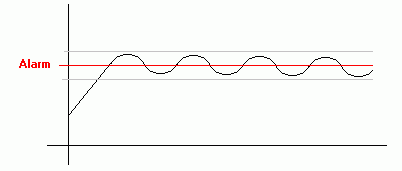
The hysteresis is an absolute
value which is dealt differently according to how the condition of the
alarm's intervention is set:
Condition
"="
The alarm
intervenes when the variable assumes a value equal to the value set
for the alarm's threshold. The alarm re-enters when the value of the variable
is higher or lower than the threshold value +/- half of the hysteresis
value.
Condition
">="
The alaarm
intervenes when the variable assumes a value higher or equal to that of
the alarm's threshold. The alarm re-enters when the variable is lower
than the threshold value less the hysteresis value.
Condition
"<="
The alarm
intervenes when the variable assumes a value less or equal to the that
of the alarm's threshold. The alarm re-enters when the variable is higher
than the threshold value plus the hysteresis value.
Events Cache
This parameter defines the Cache
memory size (expressed in 'Number of Events', default 1024 on Desktop)
to buffer the events associated to the Alarm variable variations before
the alarm is taken into consideration by the Thread that processes active
alarms.
Therefore if the variable rapidly
changes its ON/OFF state and the Cache memory has a value higher than
'1', all the events associated to the variable's variation are displayed
in the Alarm Window while being buffered in the Cache.
This mechanism does not concern
the alarm log in the Data Base which in this case is based on the
'Historical Log - ODBC Manager - Max. Cache Size" parameter for execution
in cases where data need to be flushed on file.

|
When
working with Windows CE you will need to make sure that the 'Alarm
Cache' is set with low values according to the System type
used to avoid Memory Leaks from happening due to values
being too highhigh values. |
Exclusive
Threshold
When there are more than one threshold present, the enabling of this
property will evoke the disappearance of a alarm referred to one threshold
when the alarm referring to the next threshold appears. Otherwise both
alarms will both remain active.
Enable Alarm
Variable
This selection box is used to enable or disable the alarm intervention.

|
The 'Enable' property has priority
over the 'Enable Variable'. |
Enable
only if Quality Good
This selection box is used for enabling the alarms management only when
the quality of the its connected variable is good. This means for example
that the alarms associated to the variables directly arriving from the
PLC or from any other field device, will automatically be disabled when
there are any communication interruptions.