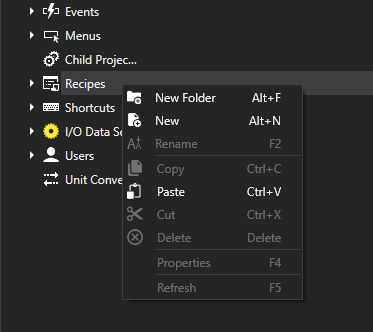
Movicon.NExT Help on Line - Rel. 4.2.358
A Movicon.NExT Recipe is composed of one or several data values that can be divided into different Groups while maintaining reference to the Recipe Index.
The Recipe data values are saved in the database and connect to the field devices by means of the I/O Data Server's Communication Drivers. This enables recipe values to be loaded from the database and transferred to the PLC or to connected field devices or vice-versa whereby values can be read from the device and saved in the database with the set Recipe name (index).
The recipe structure is represented by a tree structure within its own Editor as shown above. The recipe is comprise of various as described below:
Adding a new Recipe
To create a new Recipe you can either use the Project menu > Recipes > Add New or the Recipe resource's contextual menu from the Project tree structure as shown in the screenshot below:
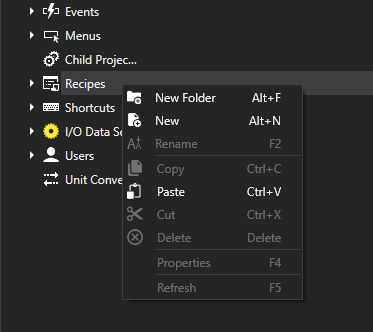
Once the recipe has been created, by using the Project menu > Recipes or the contextual menu within the resource, you can add Groups, Recipe Fields and perform other operations as shown in the screenshot and explained below:
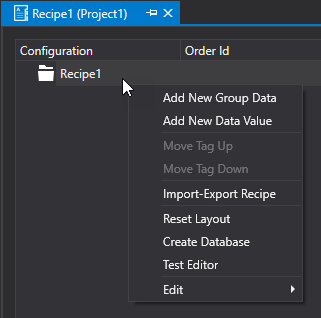
Recipe Management Commands
Add New Group Data
This command is used to add a new group in the recipe. Adding a Group in the recipe structure will allow you to create the basis for grouping data which is useful for dividing the many recipe fields in an orderly manner and for defining a specific physical starting address for each individual group.
Add New Data Value
This field allows is used to add a new Data Value in the recipe. The fields in the Recipe structure correspond to data values, such as set points, that constitute the actual recipe's values. Therefore, each field defines a data value which will be memorized in the recipe based on its index.
Move Tag Up
This command is used to move a variable up one place in the recipe tree structure.
Move Tag Down
This command is used to move a variable down one place in the recipe tree structure.
Import-Export Recipe
This command is used to export the recipe's configuration to a csv file to continue editing with external tools (e.g. Microsoft Excel) and subsequently to import it from the .csv file. For further details, please refer to the topic on "Recipe Import & Export".
Reset Layout
This command is used to resets the recipe's layout.
Create Database
This command creates the recipe's data structure in the associated database by cancelling the existing one, if any, along with its data contents.
Test Editor
This command displays the system window with the recipe's graphical interface as it will appear to the user in runtime using the system Pop Up window.