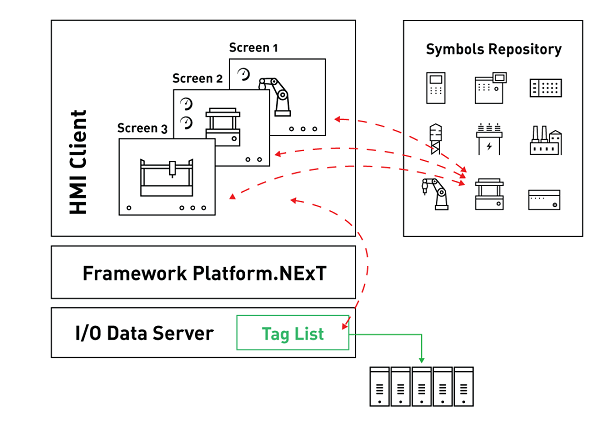
Movicon.NExT Help on Line - Rel. 4.2.358
The screens are the fundamental resources for creating the project's graphical interface. In addition to graphical designs the screen windows are designed to contain controls being all the ready to use command and display graphics functions provided by Movicon. Screens are used to graphically represent all or part of the production process by using the commands and graphical animations associated with Tag variables connected to the field.
The screens are inserted in the projects using the "Screen" resource from the Project Explorer Window.
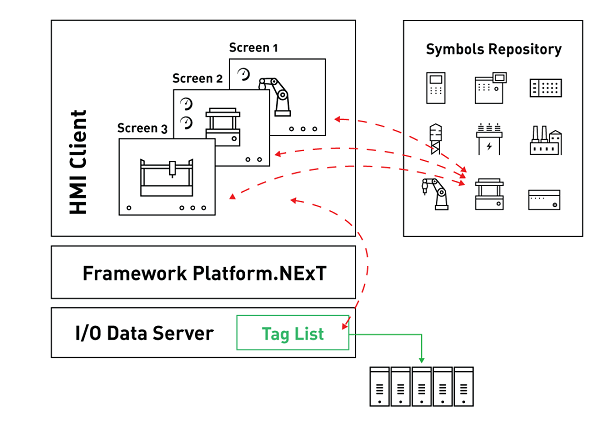
A scheme showing the platform's Client graphical interface screen concept
The Screens are based on the user interface created in the project by the design engineer. They are displayed in runtime to provide display functions and dynamic commands that are managed according to the Windows standards by means of using screen windows. These windows can be managed as whole screen pages with or without a frame (title bar and system menus) or as "pop-up" windows overlapping other windows in modal mode.
The modality of using these windows and changing pages can be defined by the user as pleased and as described later on in this guide.
|
The Screens are run as "Clients" of a project. Their graphical content is connected to Server variables, being both the platform's data Server and third party OPC UA data server. |