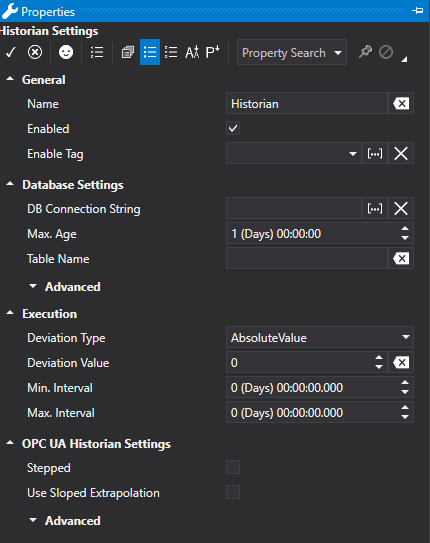
Movicon.NExT Help on Line - Rel. 4.2.358
Each Historian defined in the project has a data recording model type to which the desired Tags can be associated.
Data recording can be in one of these three modes:
on variation
timed
mixed event/timed mode
according to the properties that can be configured as described below.
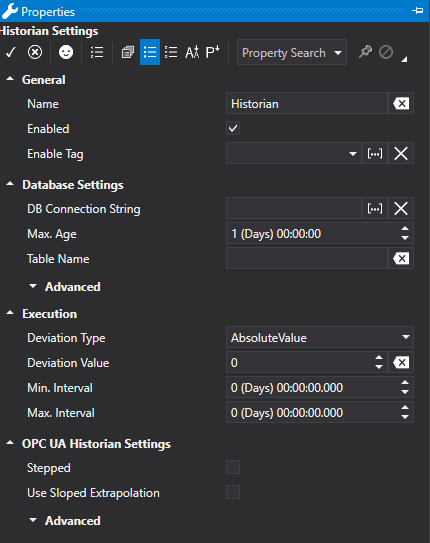
General
Historian Name
This field is used for inserting the name of the historian.
Enabled
This option box allows you to enable the Historian in design mode if disabled (False). In this case, the Server will ignore all disabled Historians (as if the didn't exist) after which it will not be possible to enable them to function during runtime.
This option is enabled for default (True), therefore the Historian results enabled.
Enabled Tag
This field is used to insert the name of a Tag of the Server to be used in runtime to enable the Historian to record. This Tag will be taken into consideration only when the '“Enabled” property is enabled.
If the 'Enabled Tag' is set with the 'zero' value at runtime, the Historian will be disabled and all the Tags connected to it will not be recorded independently from the activated recording mode (on change or time based). Conversely, if the 'Enabled Tag is set with a value that is different to 'zero' (e.g. 'True', '1', '100', '-10', etc.), the Historian will result enabled and the Tags connected to it will be recorded according to the mode defined.
Note: The use of 'String' or 'Array' variable types are not supported as Historian 'Enabled Tags'. If one of these unsupported variables is inserted, a warning message will show in the Server log at startup and the Historian will ignore the 'Enabled Tag' during runtime but will result enabled for recording.
Execution
Deviation Type
This parameter indicated the recording deviation mode. The deviation value used will be the one set in the 'Deviation Value' property above. The Deviation types that can be used are:
AbsoluteValue = a recording is executed according to the variable value's absolute variation meaning when their is a numeric increase or decrease. The condition that determines this is when the absolute variation is ">=' in respect to the set threshold. Cases in which the Historical is associated to a string type variable, the recording will be executed when the string type variable simply changes.
PercentOfValue = a recording is executed according to the current variable's value variation percentage. The condition that determines this is when the variation percentage is ">” in respect to the set threshold. In cases wherispetto alla soglia impostata. This parameter is ignored when the Historical has been associated with a string type variable.
PercentOfRange = a recording is executed according to the value variation percentage taken from the difference between the maximum value (Instrument Range High) and the minimum value (Instrument Range Low) set in the Engineering Unit associated to the variable. The condition that determines this is when the variation percentage is ">=” in respect to the threshold set. This parameter is ignored when the Historical has been associated with a string type variable.
PercentOfEURange = a recording is executed according to the current variable's value variation percentage based on the difference between the maximum value (EU Range High) and the minimum value (EU Range Low) assumed by the variable's associated engineering unit. The determining condition is that the variation percentage should be ">” in respect to the set threshold. This parameter is ignored when the Historical has been associated with a string type variable.
Deviation Value
This parameter indicates the deviation value that the variable must obtain in order to record. This value may be an 'absolute' type or 'percentOf' type according to the type selected in the 'Deviation Type' field. When left set at zero, any variable change even if minimal, will activate a recording if the other parameters described below permit it.
Min. Interval
The "Min. Interval" represents the time within which each variable variation will not be filtered. Once this time has expired, the variable will be considered and any variation will be recorded. This time count starts after a recording has been executed. Its purpose is to avoid recording very frequent changes that happen one after the other.
Max. Interval
The "Max. Interval" represents a time that once expired will prompt a Tag recording independently whether the tag has changed or not. This time determines the fixed tag recording interval time.
Different modalities can be obtained according to the settings defined for the minimum and maximum recording intervals:
Minimum and Maximum interval = zero: RECORDING ON EVENT In this mode all the tag value variations will be recorded whether they happen very quickly or slowly. Basically, this mode records value variations only when they occur. The ms relating to the RecordDateTime, RecordDateTimeUTC, SourceTimeStamp and ServerTimeStamp columns will also be recorded along with the record on event. Contrary to this, the ms will remain fixed at a constant value.
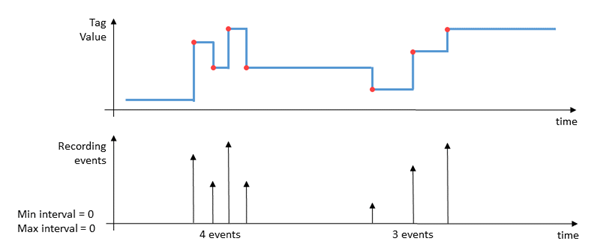
Minimum and Maximum interval with same
value different to zero: RECORDING BY TIME
This mode records by time according to the defined interval time. For
example, when setting both values to 3 seconds, a record will be entered
on the table at a frequency of every 3 seconds, independently from
whether the tag value has changed or not.
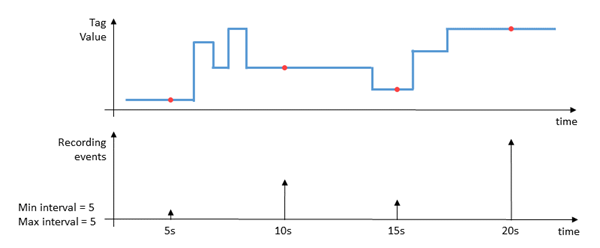
Minimum interval different than the maximum
interval: MIXED EVENT-TIME RECORDING
Setting two different values in the minimum and maximum interval fields,
will cause a mixed behaviour of the previous two conditions. In
this case the recordings will be executed when changes occur, according
to the 'Deviation Type' property settings, by filtering the fastest
changes of the set 'Minimum Time'. In addition, fixed timed recording
will also be inserted based on the set 'Maximum Time'.
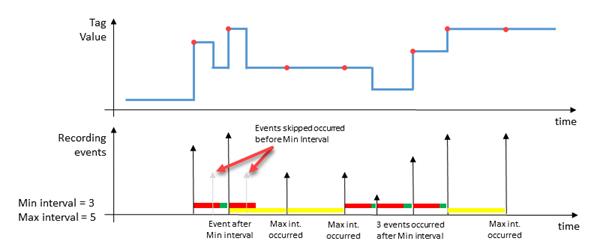
Database Settings
Max. Age
The "MaxAge:" parameter defines how long data must be kept in the table. Data older than the value set here will be deleted. Data are deleted from the DataBase in blocks by means of the XPO provider in order to prevent such execution being weighed down with delete queries potentially concerning mulitple records which would require much more time. Data are deleted after the first Historian recording event when there are records found to be older than the set max. age.
|
Data will not be deleted from the table when this value is set to zero. |
Table Name
This allows you to use a custom name for the table assigned to the historian. More than one historian can share the same table names.
Enable Data File Protection (Advanced)
This field is used when needing to protect audit recordings from unauthorized mishandling of any kind whether unintentional or intentional. This is done by inserting a column with encrypted data in the UFUAAuditDataItem object. The information contained in this column impedes the mishandling of sensible data recordings without compromising its integrity.
DB Connection String (Advanced)
The "Connection String" parameter is used to define a specific connection to the database for each Historian. When no specific connection has been defined, the historical will use the default connection set in the general "Historian Default Connection" Server connections.
For further information please refer to the paragraph headed "Xpo Provider connecting strings (Historian)" in the topic on 'Database Connections'.
Connection Wait Time (Advanced)
This parameter represents the waiting time before retrying the data that raised an error.
Max Retries (Advanced)
The "Max Retries:" parameter indicated the maximum number of errors before flushing data on file.
Cache Size (Advanced)
The "Cache Size:" parameter is the maximum cache size for errors which are flushed afterwards.
Record Only on Quality Good (Advanced)
When enabled, this option only allows recordings to be executed only when the communication quality results 'Good' while the tag in question is connected to the field by using a Communication Driver.
Historian OPC UA Settings
Stepped
Keeps the last data point constant or the interpolated value based on a horizontal line adaption.
Use Sloped Extrapolation
This property indicates the mode in which the server executes data interpolation when there are no value limits (e.g. extrapolating the last noted value in future data). A False value indicates that the server will use a SteppedExtrapolation format and will keep the last noted value constant. A True value indicates that the server will transmit the value using the UseSlopedExtrapolation mode. The predefined value is false.
Good Data Percentage (Advanced)
Sets the percentage of good data to be retrieved.
This property indicates the minimum good data percentage within a certain time range, for the StatusCode of the time range specified for the requested processed data to be set to Good. The predefined value is '0'.
Bad Data Percentage (Advanced)
This property indicates the minimum bad data percentage within a given time range requested for the StatusCode in the time range specified for the requested processed data to set to Bad. The predefined value is '0'.
Treat Uncertain As Bad (Advanced)
This property indicates in which mode the server treats data returned with Uncertain StatusCode level in respect to the aggregation calculations. A True value indicates that the server will consider uncertainties as Bad, a False value indicates that the server will consider uncertainties as Good, unless the aggregation definition indicates otherwise. The predefined value is False. Note that the value is still considered as uncertain when the statuscode is calculated for the result.