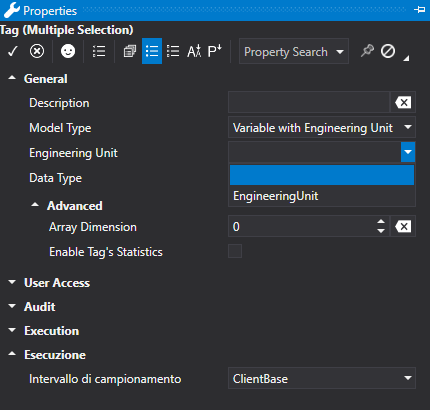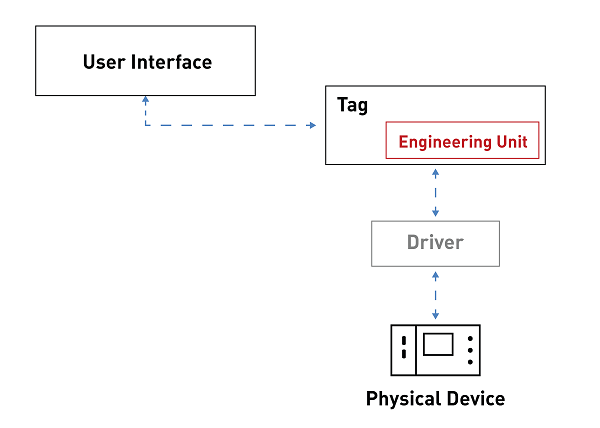
Movicon.NExT Help on Line - Rel. 4.2.358
Engineering units are scaled models (aka linear transformation or scaling) that are applied to Tags.
By means of using the Engineering Unit, the Tag connected to the field through a communication driver will be scaled according its the settings.
The Raw range is the value range on the device and the Scaled range is the value range in the project's I/O Data Server.
For example, A Tag that has values in the range of 0-1000 on the device and the range of values on the I/O Data Server is 0-100, the formula will be: Tag Value = Device Value/10
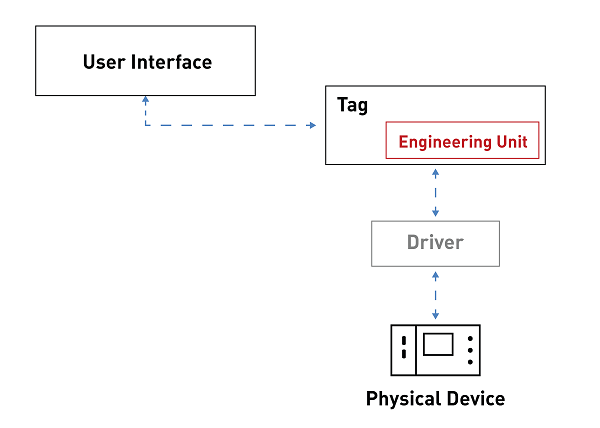
|
Engineering units are useful because they allow the minimum and maximum values of many objects from the toolbox to be configured automatically. |
To create a new Engineering Unit simply open the I/O Data Server Engineering Resource and select 'Add Engineering Unit' from the contextual menu.
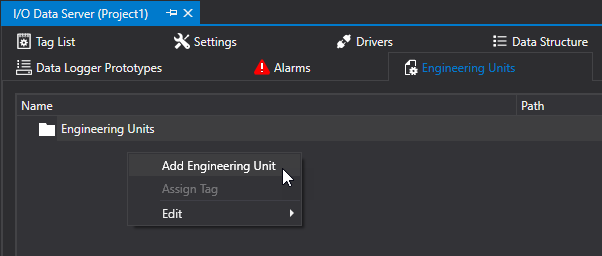
Once the Engineering Unit has been inserted, you can configure the properties as described below.
Property of the Engineering Unit
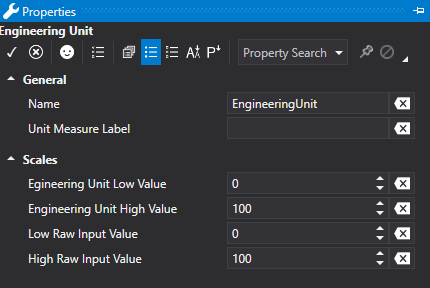
General
Name
This is used to enter a name to assign to the engineering unit.
Unit Measure Label
This is used to define a text or initials indicating the measure unit and which will be displayed in the objects from the toolbox that will be associated to the Tag that uses the engineering unit.
Engineering Unit Low Value (Advanced)
This is used to define the minimum value that the Tag will be able to obtain in the I/O Data Server.
Engineering Unit High Value (Advanced)
This is used to define the maximum value that the Tag will be able to obtain in I/O Data Server.
Low Raw Input Value (Advanced)
This is used to define the minimum value that the Tag assumes on the Device.
High Raw Input Value (Advanced)
This is used define the maximum value that the Tag assumes on the Device.
Assigning Engineering Units to Tags
Right click on the Engineering Unit within the 'Engineering Units' resource and then select 'Assign Tag'.
This will open a dialog window through which you can select one or more variables to assign to the Engineering Unit.
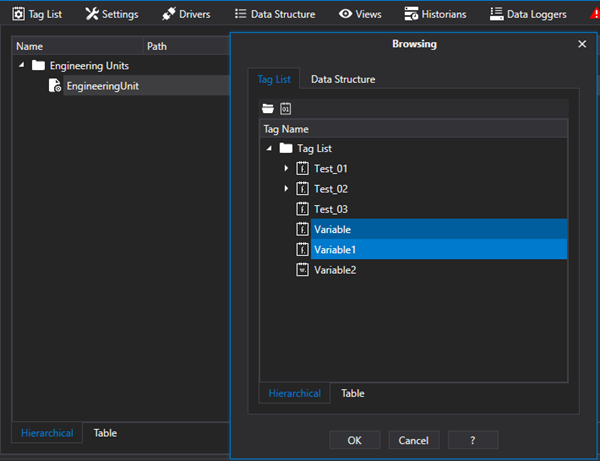
|
An Engineering Unit can only be associated to Tags that are "Variable with Engineering Unit" model type or that are not "Bool" or "String" type. |
As an alternative, you can use the "Tag List" resource to select one or more variables that are "Variable with Engineering Unit" model types and select the desired resource from the "Engineering Unit" item in the properties window.