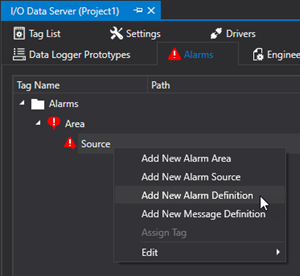
Movicon.NExT Help on Line - Rel. 4.2.358
An alarm is defined with a structure that has three levels: "Alarm Area", "Alarm Source" and "Alarm Definition".
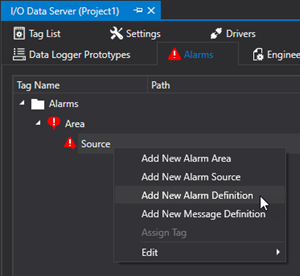
Alarm Area
The Alarm Area is used to specify an area which the alarm belongs to in order to manage groups of different alarms. One or more "Alarm Sources" can be inserted in the "Alarm Area" along with other "Alarm Areas".
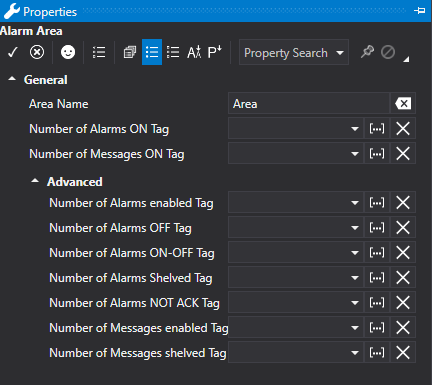
General
Area Name
This is used to set the name for the alarm area.
No. of Alarms ON Tag
This tag is valued at Runtime with the actual number of active Alarms.
No. of Messages ON Tag
This tag is valued at Runtime with the actual number of active Messages.
No. Alarms Enabled Tag (Advanced)
This tag is valued at Runtime with the actual number of alarms enabled.
No. of Alarms OFF Tag (Advanced)
This tag is valued at Runtime with the actual number of inactive Alarms.
No. of Alarms ON-OFF Tag (Advanced)
This tag is valued at Runtime with the actual number of inactive and active Alarms.
No. of Shelved Alarms Tag (Advanced)
This tag is valued at Runtime with the actual number of postponed Alarms.
No. of Alarms NOT ACK Tag (Advanced)
This tag is valued at Runtime with the actual number of unacknowledged Alarms.
No of Enabled Messages Tag (Advanced)
This tag is valued at Runtime with the actual number of enabled Messages.
No. of Shelved Messages Tag (Advanced)
This tag is valued at Runtime with the actual number of postponed messages.
Alarm Source
One or more "Alarm Definitions" can be inserted in an "Alarm Source". The Source allows other subdivisions of alarms and a number of Branches can be set and displayed the Source in the Alarm Window.
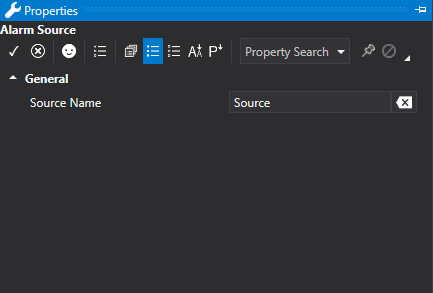
Alarm Definition
The "Alarm Definition" represents the actual alarm object in which the various function properties are set. When a new alarm definition is inserted, a configuration window will open where the alarm's different parameters can be inserted. Some to these parameters are present for alarm types, while others are more specific and are displayed based on the "Alarm Type" selected.
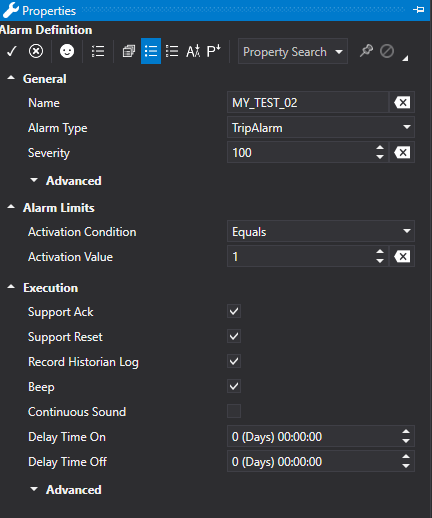
The 'Alarm Definition' properties are described in detail below.
Name
This is used to enter the name to assign to the alarm.
This field is used for selecting the alarm type with which to define the Alarm Definition. The alarm options are:
The configuration parameters will display according to the selected alarm type option.
This parameter is used for specifying a severity level for the alarm. The severity is a field which is dsplayed in the Alarm Window and recorded in the Historical Log.
Enable ACK State (Advanced)
This property is necessary for having an acknowledge time in the alarm window (for alarms and messages). This property is also necessary to execute the Reset alarm.
Enable Confirmed State (Advanced)
This property is necessary for obtaining a reset time in the alarm window. This property is also needed to execute the alarm's Reset command.
Enable Confirm Statue (Advanced)
This property is necessary for executing the alarm's Reset command.
Enable Reset State (Advanced)
This property is necessary for suspending an alarm (this function is not yet available in the alarm window).
Enable Shelving State (Advanced)
This property is necessary to manage the alarm's shelving state.
Enable Enabled State (Advanced)
This property is necessary for showing the Reason and State in the alarm windows.
Enable Active State (Advanced)
This property is necessary showing the alarm's change state time in the alarm window.
Enable Quality State (Advanced)
This property is not yet available.
Execution
Support ACK
This option is used for enabling the alarm ACK function. When the 'Support ACK' option is enabled and the 'Support Reset' is disabled, the alarm will vanish from the Alarm Window once acknowledged and its activation condition no longer verifiable.
Support Reset
This option is used for enabling the alarm RESET function. When the 'Support Reset' option is enabled and the 'Support Ack' is disabled, the alarm will not be acknowledged but only reset once its activation condition is no longer verifiable.
Record Historian Log
This option is used for enabling the Historical Log to record alarms or messages when the relative events occur (ON, OFF, ACK, RESET). These recordings will be kept in the project's "UFUAAuditLogItem" database table created by Movicon.
Activating the "Enable Branch History" will allow all alarm transition events from ON to OFF to be displayed in the Alarm Window.
Practically, in addition to the active alarm event, identified as "Active Branch", the Alarm Window will also display new events which are added for each transition from On to OFF, identified as "History Branch".
In this way, you will be able to have a list of events that will allow you to quickly verify how many times and at what time the alarm was active. In the Alarm Window's "Comment" column a message is displayed with the progressive number of Branches.
To delete a Branch from the Alarm Window, simply acknowledge the event (ACK). Even though the alarm, or the active event, has been acknowledged and is in the inactive (OFF) state, it will continue to be displayed when there are other branches to be acknowledged.
Select this check box if the PC where I/O Data Server is running must emit a Beep, using the system's buzzer, when the alarm activates. This parameter is an Alarm Definition default value that can be changed for each individual "Alarm Threshold" created with the same Alarm Definition. Each 'Alarm Threshold' has its own 'Beep' property that is inherited from the Alarm Definition that can nevertheless be changed.
Statistics Data
This is used to associate Tag statistics to the alarm instead of their values.
Possible values are: None, Min, Max, Average, NumUpdates, TotalTimeOn.
Tags to which alarm definitions configured in this property are associated should be enabled with the "General > Advanced: Enable Tag Statistics"
Enable if quality is good (Advanced)
This is used to enable/disable the alarm management based on the recording quality. When the variable's quality is not 'good', the alarm will not be managed in any which way whatever.
Reproduce Sound File (Advanced)
It is possible to specify the wav audio file to be played by the PC, where the O/I Data server is running, when the alarm activates. In cases where there are several alarms in use, the file linked to the alarm with the highest severity will be played.
When checked, this property will play the wav audio file defined in the 'Play Sound File' in a continuous loop.
Normally the Timestamp of an alarm is the date and time of the alarm activation which, with the common industrial automation drivers, differ only by fractions of a second with respect to the date and time of the variation of the value on the PLC. In the remote control field, on the other hand, where the data is collected with longer time intervals, there could be an important deviation between the alarm timestamp and the actual date / time, therefore it is possible to activate this property in such a way that the timestamp of the alarm is equal to the timestamp of the device.
This parameter is used for delaying the alarm's activation. In this case, when setting a value other than zero, in order to activate the alarm, the alarm condition will have to persist the duration of the time set otherwise no alarm event will be generated. This parameter is usually used in those conditions where the Tag value may undergo undesired oscillations that need to be filtered out before a true alarm event can be established.
This parameter is used for delaying the alarm's deactivation. In this case, when a value other than zero is specified, in order to deactivate the alarm, the alarm condition will not have to persist the duration of the set time otherwise the alarm will remain active. This parameter is usually used in those conditions where the Tag value may undergo undesired oscillations that need to be filtered out before a true alarm event can be established.
|
The Off time is only used for deactivating the alarm. The On time is always used for changing thresholds such as from HighHigh to High for instance. |
Alarm Limits
This selection field is only available when either one of the ExclusiveDeviation, NonExclusiveDeviation, ExclusiveRateOfChange o NonExclusiveRateOfChange alarm types is selected. This represents the type of deviation that must be used for activating the alarm. This parameter, combined with the set threshold values, calculates the alarm's activation values. The selection options are:
AbsoluteValue
PercentOfRange
PercentOfValue
PercentOfUURange
For further details on these parameters please refer to the paragraphs which describe how the different alarm types function: ExclusiveDeviation, NonExclusiveDeviation, ExclusiveRateOfChange and NonExclusiveRateOfChange.
This selection field is only available when an ExclusiveRateOfChange or NonExclusiveRateOfChange alarm type is selected. This parameter is used as a sample time range. When the Tag variation reaches higher than the set value within this time range the alarm will be activated. For further details on this parameter please refer to the paragraphs which describe how the different alarm types function: ExclusiveRateOfChange and NonExclusiveRateOfChange.
This check box is used for enabling the "High High Level" alarm's intervention threshold. Once the threshold has been enabled it will be possible to enter the activation value by means of using the appropriate "High High Level (Value)" field.
This entry field becomes available only when either one of the ExclusiveLevel, NonExclusiveLevel, ExclusiveDeviation, NonExclusiveDeviation, ExclusiveRateOfChange or NonExclusiveRateOfChange has been selected and when the threshold has been enabled by means of using the "High High Level (Enable)" property. This parameter is used for calculating the "High High" threshold value for alarm activation. The value entered in this filed is used if different modes according to the selected "Alarm Type" and any eventual "Deviation Type". For further details on these parameters please refer to the paragraphs which describe how the different alarm types function: ExclusiveLevel, NonExclusiveLevel, ExclusiveDeviation, NonExclusiveDeviation, ExclusiveRateOfChange e NonExclusiveRateOfChange.
|
The usage of the "HighHigh" threshold can be disabled by using the appropriate Check-Box. |
This check box is used for enabling the "High Level" alarm's intervention threshold. Once this threshold has been enalbed it will be possible to enter the activation value using the appropriate "High Level (Value)" field.
This entry field is made available only when either one of the ExclusiveLevel, NonExclusiveLevel, ExclusiveDeviation, NonExclusiveDeviation, ExclusiveRateOfChange or NonExclusiveRateOfChange alarm types are selected and when the threshold has been enabled using the appropriate "High Level (Enable)" field. This parameter is used for calculating the "High" threshold value for alarm activation. the value entered in this filed is used if different modes according to the selected "Alarm Type" and any eventual "Deviation Type". For further details on these parameters please refer to the paragraphs which describe how the different alarm types function: ExclusiveLevel, NonExclusiveLevel, ExclusiveDeviation, NonExclusiveDeviation, ExclusiveRateOfChange e NonExclusiveRateOfChange.
|
The usage of the "High" threshold can be disabled by using the appropriate Check-Box. |
This check box is used for enabling the "Low Level" alarm's intervention threshold. Once this threshold has been enabled it will be possible to insert the activation value using the appropriate "Low Level (Value)" field.
This entry field is only made available when either one of the ExclusiveLevel, NonExclusiveLevel, ExclusiveDeviation, NonExclusiveDeviation, ExclusiveRateOfChange or NonExclusiveRateOfChange alarm types are selected along with enabling the threshold using the "Low Level (Enable)" property. This parameter is used for calculating the "Low" threshold value for alarm activation. the value entered in this filed is used if different modes according to the selected "Alarm Type" and any eventual "Deviation Type". For further details on these parameters please refer to the paragraphs which describe how the different alarm types function: ExclusiveLevel, NonExclusiveLevel, ExclusiveDeviation, NonExclusiveDeviation, ExclusiveRateOfChange e NonExclusiveRateOfChange.
|
The usage of the "Low" threshold can be disabled by using the appropriate Check-Box. |
This check box is used for enabling the "Low Low Level" alarm's intervention threshold. Once this threshold has been enabled it will be possible to insert the activation value using the appropriate "Low Low Level (Value)" field.
This entry field is only made available when either one of the ExclusiveLevel, NonExclusiveLevel, ExclusiveDeviation, NonExclusiveDeviation, ExclusiveRateOfChange or NonExclusiveRateOfChange alarm types are selected, along with enabling the threshold using the "Low Low Level (Enable)" property. This parameter is used for calculating the "Low Low" threshold value for alarm activation. The value entered in this filed is used if different modes according to the selected "Alarm Type" and any eventual "Deviation Type". For further details on these parameters please refer to the paragraphs which describe how the different alarm types function: ExclusiveLevel, NonExclusiveLevel, ExclusiveDeviation, NonExclusiveDeviation, ExclusiveRateOfChange e NonExclusiveRateOfChange.
|
The usage of the "Low Low" threshold can be disabled by using the appropriate Check-Box. |
Alarm Activation
This selection field is only available when the TripAlarm alarm type has been selected. This represents the condition type with which the alarm must be activated in relation to the specified "Activation Value" value. The selection options are:
Equals
GreaterThen
LessThen
GreaterThanOrEqual
LessThenOrEqual
NoEqual
Between
This field is only available when when the TripAlarm alarm type has been selected. When the activation condition is "Between", it represents a higher activation value of the alarm threshold.
This field is only available when the TripAlarm alarm type and the “Between” Activation Condition type have been selected. It sets the low activation value of the alarm threshold when the activation condition is "Between".