
The Schedulers use the time set on the PC in which the Scheduler Server is run.
Movicon.NExT Help on Line - Rel. 4.2.358
The Movicon.NExT project's 'Scheduler' resource is the tool used for configuring command executions in the project based prefixed times, weekly plans or calendar dates. The Resource is based on a Scheduler Server module therefore an applied module that is part of the platform.
The scheduler is very handy to use when needing to activate commands based on a specific time or date especially when the need to activated in the plant on a regular basis for a certain length of time. It also saves a great deal of time when creating projects with command that needed to be repeatedly activated at preset time ranges in the plant.
|
The Schedulers use the time set on the PC in which the Scheduler Server is run. |

The Scheduler offers great operative advantages for any type of application, especially in those sectors (e.g. building Automation, Scheduled Maintenance etc..) that require commands to execute automatically according to a set time schedule, such as the turning on/off of light commands and central heating systems for instance. The Scheduler Manager is easy to use and the procedures to set commands with scheduled time are straight forward and speedy.
|
The Movicon.NExT Scheduler Manager is in fact a OPC UA Server that when started up connects as a Client to the Project's Data Server to access its tags. The graphical Scheduler objects also connect as Client but to the Scheduler Server instead. The Scheduler Server can be started up manually using the "Start Server" command from the toolbar, or automatically at the Movicon.NExT project startup in which it was configured.
|
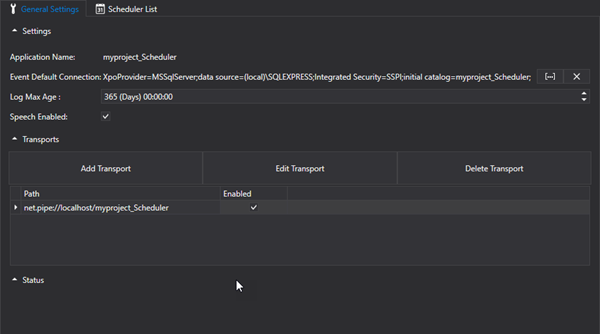
The Scheduler Resource can be opened in project edit mode by double clicking on the relative resource in the Movicon.NExT project's tree structure. The resource will open in the workspace in edit mode showing two General Settings and Scheduler List tabs that when selected will open the relative area with which to work in.
When selecting the Scheduler List tab, you will be able to insert new scheduler objects or display and modify those that already exist by using their Property window.
Commands for inserting schedule events
The command used for inserting and managing Scheduler events are made available with a right click as shown in the screenshot below.

The command is used to insert new Scheduler which can then be configured as needed.
This command is used for creating a new Folder within which the events are to be inserted. These Folders are only for project organization purposes and can be nested in many levels.
The Scheduler is in fact a OPC UA Server that connects to the Movicon.NExT project's I/O Data Server as Client. The Server can be started up manually by using the Start command.
This command is used for stopping the Scheduler Server manually after the Start command has been used.